
Comment Microsoft a secrètement ajouté la correction automatique à Notepad après 41 ans : la fin des fautes de frappe sur Windows ?
Microsoft a récemment surpris les utilisateurs de Windows en ajoutant une fonctionnalité inattendue à l’application Notepad : la correction automatique. Après 41 ans d’existence sans cette option, cette nouveauté pourrait bien marquer la fin des fautes de frappe pour les utilisateurs fidèles de Windows.
Sommaire
Une Mise à Jour Silencieuse mais Impactante pour Notepad
Microsoft a récemment surpris ses utilisateurs en intégrant automatiquement une correction orthographique dans la célèbre application Notepad, une décision qui a pris effet sans grande pompe. Cette fonctionnalité était auparavant en phase de test avec les Windows Insiders en mars dernier. Désormais, cette version améliorée de Notepad a été discrètement déployée pour la majorité des utilisateurs de Windows 11.
Un Retour sur l’Évolution du Notepad

L’application Notepad a été introduite pour la première fois en 1983. Pendant de nombreuses années, l’outil est resté pratiquement inchangé à travers les différentes versions de Windows. Ce n’est qu’à partir de Windows 10 que le Notepad a commencé à recevoir des mises à jour significatives, comme le zoom de texte et l’affichage des numéros de ligne avec l’option de retour à la ligne.
Les Progrès Apportés par Windows 10 et 11
La mise à jour de Windows 10 en juillet 2018 a apporté des ajouts nécessaires depuis longtemps au Notepad, y compris la recherche et le remplacement en mode enveloppant, ainsi que des améliorations de performances pour les fichiers volumineux.
Avec l’arrivée de Windows 11 en 2021, Notepad a continué à évoluer. Parmi les nouvelles fonctionnalités notables, on trouve la conformité au mode sombre, l’auto-enregistrement des sessions et une interface à onglets pour gérer plusieurs fichiers en même temps. Ces évolutions ont préparé le terrain pour l’intégration de la correction orthographique automatique.
Comment Fonctionne la Correction Automatique ?

La correction orthographique intégrée a fait son chemin jusqu’à Notepad sans tambour ni trompette. Lorsqu’un mot est mal orthographié, l’utilisateur verra apparaître des lignes ondulées rouges caractéristiques sous les termes incorrects. Cette fonctionnalité est activée par défaut, ce qui permet aux utilisateurs de bénéficier immédiatement de cette amélioration.
Notepad propose également des options d’ajustement pour la correction orthographique et l’autocorrection. Les utilisateurs peuvent choisir de désactiver la vérification orthographique pour certains types de fichiers, offrant ainsi plus de flexibilité et un contrôle granulé.
- Correction orthographique par défaut
- Options de réglage pour la correction et l’autocorrection
- Possibilité de désactiver la vérification pour certaines extensions de fichier
La Fin de WordPad et ses Implications
Microsoft a récemment mis fin au WordPad après 28 ans de service. L’entreprise a conseillé aux utilisateurs de se tourner vers Notepad ou Word pour leurs besoins de traitement de texte. Fait intéressant, la correction orthographique, autrefois considérée comme une fonctionnalité premium et absente de WordPad, est maintenant incluse dans Notepad.
Cette évolution pourrait être perçue comme un avantage pour les utilisateurs qui recherchent des outils de traitement de texte plus légers, mais puissants. De plus, avec la suppression de WordPad, Notepad pourrait bien devenir l’outil de choix incontournable pour les tâches de rédaction simples mais précises.
Qu’est-ce que Cela Signifie pour les Utilisateurs de Windows ?

Pour les utilisateurs réguliers de Windows, cette mise à jour signifie moins de fautes de frappe et une meilleure expérience d’écriture. Les utilisateurs comme ceux cherchant à optimiser leurs campagnes publicitaires peuvent tirer parti de la correction automatique pour s’assurer que leurs notes et scripts sont exempts d’erreurs.
En conclusion, avec cette mise à jour discrète mais puissante, Microsoft montre qu’il est toujours possible d’améliorer des outils pourtant simples et largement utilisés comme Notepad. Cette correction orthographique intégrée marque une nouvelle étape dans l’évolution des applications essentielles et promet d’améliorer significativement la productivité des utilisateurs de Windows.
Source: www.tomshardware.com
-
Microsoft Windows 11 ProWindows 11 Pro Une toute nouvelle expérience Poursuivez vos intérêts et maximisez votre productivité avec le nouveau Windows 11 - conçu avec des outils qui vous aident à faire plusieurs choses à la fois, à réfléchir et à soutenir votre créativité et vos connexions - de manière simple et intuitive. Moderne et discret : le design convivial de Windows 11 Le menu Démarrer se trouve au centre de la barre des tâches et utilise le cloud ainsi que Microsoft 365 pour afficher les fichiers récemment utilisés - même s'ils ont été ouverts auparavant sur un appareil Android ou iOS. Intégration de Microsoft Teams : se connecter plus rapidement Dans Windows 11, Microsoft Teams est directement intégré dans la barre des tâches. Les utilisateurs* peuvent ainsi entrer en contact encore plus rapidement avec d'autres personnes par chat, texte, voix ou vidéo - indépendamment du fait que l'autre personne utilise un appareil Windows, Android ou iOS. Les fonctions d'équipe telles que la mise en sourdine ou le partage d'écran sont désormais directement accessibles via la barre des tâches. Commande tactile, stylo et vocale optimisée La nouvelle génération de Windows offre une commande tactile, au stylet et vocale améliorée. Sur les tablettes sans clavier, les icônes de la barre des tâches sont plus espacées. Les fenêtres peuvent être facilement déplacées ou redimensionnées. Sur les tablettes sans clavier, Windows 11 peut également être utilisé avec des gestes. En travaillant avec un stylo, les utilisateurs* reçoivent un retour haptique sous forme de vibrations lorsqu'ils cliquent, font des croquis ou écrivent. Windows 11 est livré avec une saisie vocale améliorée - il peut placer automatiquement des signes de ponctuation et exécuter des commandes vocales. Intégration de Microsoft Teams : se connecter plus rapidement Dans Windows 11, Microsoft Teams est directement intégré dans la barre des tâches. Les utilisateurs* peuvent ainsi entrer en contact encore plus rapidement avec d'autres personnes par chat, texte, voix ou vidéo - indépendamment du fait que l'autre personne utilise un appareil Windows, Android ou iOS. Les fonctions d'équipe telles que la mise en sourdine ou le partage d'écran seront également accessibles directement depuis la barre des tâches. Widgets : accès rapide aux actualités, à la météo et autres . Les "widgets" permettent, avec le soutien de l'IA et de Microsoft Edge, d'accéder plus rapidement aux informations et aux actualités. Grâce à différentes possibilités de personnalisation, les utilisateurs* peuvent composer des widgets et accéder aux actualités d'aujourd'hui, à la météo de demain et à leur liste de choses à faire du moment. Configuration requise pour le système : Processeur: 1 gigahertz (GHz) ou plus rapide avec 2 cœurs ou plus sur un processeur 64 bits ou SoC (System on a Chip) compatible. Mémoire vive: 4 Go de RAM Espace disque dur: 64 Go ou plus Carte graphique: DirectX 12 ou supérieur...
-
Microsoft Windows 10 ProWindows 10 Pro Le populaire Windows 10 Pro offre un environnement familier et des fonctions simplifiées. Cela facilite le travail sur toutes les tâches en attente de manière motivée et axée sur les objectifs. Windows 10 Pro a essentiellement les mêmes fonctionnalités que Windows 10 Home, mais inclut quelques extras supplémentaires. Windows 10 Pro est le Windows dont les utilisateurs ne veulent plus se passer, quel que soit l'appareil sur lequel ils l'utilisent. La version Pro de Windows 10 inclut des fonctionnalités supplémentaires : Jointure de domaine Gestion des politiques de groupe BitLockerComment Internet Explorer en mode entreprise (EMIE) Accès assigné 8.1 Bureau à distance Rejoindre Azure Active Directory, y compris l'authentification unique aux applications hébergées dans le cloud Boutique d'entreprise pour Windows 10 Mise à niveau facile de Pro à Enterprise Edition Protection des données d'entreprise Mise à jour Windows pour les entreprises Succursale actuelle pour les entreprises Caractéristiques : Nouveau et pourtant familier . Avec Windows 10, chaque utilisateur devient immédiatement un expert car le système d'exploitation semble familier dès la première seconde. Le menu de démarrage populaire est de retour - amélioré sur des points essentiels et avec un mélange de liste claire et de vue pratique des tuiles. De plus : Windows 10 prend en charge encore plus de matériel et de logiciels, y compris de nombreux appareils que les utilisateurs utilisent déjà. Devenir plus efficace . Surfer sur le Web est encore plus amusant avec le nouveau navigateur Microsoft Edge : les sites Web sont plus faciles à lire et les recommandations personnalisées facilitent la recherche. De plus, les pages Web peuvent être fournies avec leurs propres commentaires et notes. Jusqu'à quatre applications peuvent être alignées via le multitâche de manière à ce que l'utilisateur ait tout sous les yeux. Et le nouveau Windows Store est le guichet unique pour des applications, des jeux, de la musique et des vidéos de qualité. Individuel – le Windows très personnel . Cortana, l'assistant numérique personnel de l'utilisateur, répond non seulement aux questions, mais s'occupe également de ses rendez-vous et de ses listes de tâches. Mieux encore : Cortana apprend en permanence tout en l'utilisant et accompagne l'utilisateur sur tous ses appareils Windows 10. Flexible - fonctionne sur tous les appareils . Windows 10 est optimisé pour fonctionner sur des PC, des ordinateurs portables, des tablettes et des smartphones - l'utilisateur décide lui-même s'il préfère travailler avec l'écran tactile ou avec une souris et un clavier. Sur les appareils 2 en 1, le contenu de l'écran s'adapte de manière à ce que les applications puissent être utilisées très facilement. Excellentes applications incluses . Cartes, photos, courrier, calendrier, musique Groove, films et émissions de télévision et plus encore - Windows...
-
Lot de 2 photophores en verre - BlancheporteUn lot de 2 photophores qui donne le ton d’une ambiance chaleureuse pour une soirée entre amis ou les fêtes de fin d’année. Le verre, associé aux détails dorés, ajoute une touche de glamour et de raffinement à vUn lot de 2 photophores qui donne le ton d’une ambiance chaleureuse pour une soirée entre amis ou les fêtes de fin d’année. Le verre, associé aux détails dorés, ajoute une touche de glamour et de raffinement à votre intérieur. Un effet très recherché pour recevoir, pour faire la fête ou pour un tête à tête romantique.
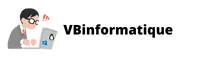
Commentaires
Laisser un commentaire