
Google s’apprête à permettre l’exécution d’applications Linux sur Android, à l’image de Chrome OS
Avec les avancées ultérieures dans l’écosystème Android, les utilisateurs sont de plus en plus enthousiasmés par l’idée d’intégrer des applications Linux directement sur leurs appareils. Cela ne représente pas simplement une amélioration, mais une opportunité de transformer la manière d’interagir avec Android. Cette initiative répond à un besoin croissant pour un système d’exploitation plus versatile, capable d’accueillir des applications traditionnellement réservées à des environnements Linux. Quand Google se penche sur une telle évolution, cela suscite naturellement l’intérêt des développeurs et des professionnels de la technologie.
Tableau récapitulatif des éléments importants
| 🖥️ Fonctionnalité | Détails |
| 📱 Appareils concernés | Android, Chromebooks |
| 🔧 Applications disponibles | Applications Linux populaires, outils de développement |
| 🚀 Avantages | Productivité accrue, interopérabilité, installation simplifiée |
Quelles implications pour l’utilisateur final ?
Cette fonctionnalité pourrait changer la perception de ce qu’un smartphone peut faire. En autorisant l’exécution native d’applications Linux, Google réalise un pas en avant vers un appareil mobile plus puissant et polyvalent. Les utilisateurs devraient s’attendre à :
- De nouvelles possibilités de travail sur des projets directement depuis leur appareil.
- Un accès facilité à des applications essentielles non disponibles sur Android.
- Une convivialité accrue grâce à des configurations simplifiées.
Ce développement sera surveillé de près par les communautés de développement et d’utilisateur qui cherchent à exploiter au maximum les capacités de leurs appareils Android tout en cherchant à réduire les limites habituellement rencontrées.
Avez-vous des avis sur ces changements potentiels ? Quelles applications Linux aimeriez-vous voir sur Android ? Vos commentaires sont les bienvenus.
Un écosystème en pleine évolution
Avec cette mise à jour, Android pourrait devenir un véritable écosystème capable de rivaliser non seulement avec d’autres plateformes mobiles, mais également avec les systèmes de bureau traditionnels. L’interaction entre les applications Linux et Android apportera plusieurs avantages :
- Accès aux outils de développement : Les développeurs pourront utiliser des outils puissants directement sur leurs appareils mobiles.
- Augmentation de la productivité : Le multitâche sera facilité avec des applications robustes intégrées.
- Interopérabilité accrue : Les utilisateurs pourront partager des fichiers entre des applications Android et Linux de manière fluide.
-
Google Pixel 7a 15,5 cm (6.1") Double SIM Android 13 5G USB Type-C 8 Go 128 Go 4385 mAh BlancSuper fast, secure, and full of essentials.Splash, dust, and scratch-resistantStunning, smooth-scrolling 6.1" display.Uniquely colorful.Pixel 7a comes in four bold colors, a Google Store exclusive. And it’s made with recycled aluminum, glass, and plasticPhotographyGreat photos made simple.Main cameraPixel 7a brings amazing clarity and vibrant details to every photo – even in low light.Ultrawide cameraWith a 120° field of view, get more of the landscape or fit more friends in the frame.Front-facing cameraSpend less time getting the perfect selfie with a 95° ultrawide field of viewPart photo editing. Part magic act.With Google Tensor G2’s advanced image processing, you can take amazing pictures in low light, fix blurry photos, or erase objects with a few taps.Photo Unblur fixes your pics, even the old ones.With a tap, sharpen and brighten picture-imperfect photos – even ones from non-Pixel phones.Pixel exclusiveEasily remove distractions in photos with Magic Eraser.Make unwanted objects or photobombers disappear. Or change the color and brightness so an object blends right inDetails pop out in the dark with Night Sight.Now it’s easier to create rich, vibrant photos when it’s dark – city lights, portraits in low light, and starry skies with astrophotography.Get amazing closeups with Super Res Zoom.The Pixel 7a camera includes Super Res Zoom. So you can get up close without an extra telephoto lens.Create energetic photos with Long Exposure.Add motion, texture, and artful blurs – including light trails – to waterfalls, crowds, city streets, and more. All without a tripod.Feel seen with Real Tone.Pixel’s camera software has been tuned to accurately and beautifully represent diverse skin tones in your photos.Pixel helps all day.In all kinds of ways.The power and speed of Google Tensor G2.Google Tensor G2 is the same custom chip that’s in our Pixel 7 Pro. Tensor G2 – along with 8 GB of RAM – makes Pixel 7a fast, secure, and efficient, with improved audio calls, great battery life, and amazing photos and videosGoodbye, spammers and waiting on hold. Hello, Call Assist.Google Assistant screens your calls and helps avoid spammers. It shows you the best times to call a business and their call menu options. And it even waits on hold for you.The calls you want sound even better with Clear Calling.Pixel can filter out your caller’s background noise and enhance their voice, so you can hear them when they’re in a noisy place.Translate languages in real time.With Live Translate, you can have face-to-face conversations in 48 languages, chat in real time, and translate menus with your camera.The battery lasts up to 72 hours and charges wirelessly.The Adaptive Battery lasts over 24 hours – or up to 3 days with Extreme Battery Saver. And it's easy to charge wirelessly.Extra online protection at no extra cost.Pixel uses VPN by Google One to help protect your online activity no matter which app or web browser you use.Access your phone with a glance or a tap.Face Unlock...
-
Google Pixel 7a 15,5 cm (6.1") Double SIM Android 13 5G USB Type-C 8 Go 128 Go 4385 mAh BleuSuper fast, secure, and full of essentials.Splash, dust, and scratch-resistantStunning, smooth-scrolling 6.1" display.Uniquely colorful.Pixel 7a comes in four bold colors, a Google Store exclusive. And it’s made with recycled aluminum, glass, and plasticPhotographyGreat photos made simple.Main cameraPixel 7a brings amazing clarity and vibrant details to every photo – even in low light.Ultrawide cameraWith a 120° field of view, get more of the landscape or fit more friends in the frame.Front-facing cameraSpend less time getting the perfect selfie with a 95° ultrawide field of viewPart photo editing. Part magic act.With Google Tensor G2’s advanced image processing, you can take amazing pictures in low light, fix blurry photos, or erase objects with a few taps.Photo Unblur fixes your pics, even the old ones.With a tap, sharpen and brighten picture-imperfect photos – even ones from non-Pixel phones.Pixel exclusiveEasily remove distractions in photos with Magic Eraser.Make unwanted objects or photobombers disappear. Or change the color and brightness so an object blends right inDetails pop out in the dark with Night Sight.Now it’s easier to create rich, vibrant photos when it’s dark – city lights, portraits in low light, and starry skies with astrophotography.Get amazing closeups with Super Res Zoom.The Pixel 7a camera includes Super Res Zoom. So you can get up close without an extra telephoto lens.Create energetic photos with Long Exposure.Add motion, texture, and artful blurs – including light trails – to waterfalls, crowds, city streets, and more. All without a tripod.Feel seen with Real Tone.Pixel’s camera software has been tuned to accurately and beautifully represent diverse skin tones in your photos.Pixel helps all day.In all kinds of ways.The power and speed of Google Tensor G2.Google Tensor G2 is the same custom chip that’s in our Pixel 7 Pro. Tensor G2 – along with 8 GB of RAM – makes Pixel 7a fast, secure, and efficient, with improved audio calls, great battery life, and amazing photos and videosGoodbye, spammers and waiting on hold. Hello, Call Assist.Google Assistant screens your calls and helps avoid spammers. It shows you the best times to call a business and their call menu options. And it even waits on hold for you.The calls you want sound even better with Clear Calling.Pixel can filter out your caller’s background noise and enhance their voice, so you can hear them when they’re in a noisy place.Translate languages in real time.With Live Translate, you can have face-to-face conversations in 48 languages, chat in real time, and translate menus with your camera.The battery lasts up to 72 hours and charges wirelessly.The Adaptive Battery lasts over 24 hours – or up to 3 days with Extreme Battery Saver. And it's easy to charge wirelessly.Extra online protection at no extra cost.Pixel uses VPN by Google One to help protect your online activity no matter which app or web browser you use.Access your phone with a glance or a tap.Face Unlock...
-
Hansgrohe Crometta S 240 Colonne de douche thermostatique 27268000 chrome, 1jet, EcoSmart, 9 l / min, Ø 24 cmhansgrohe Crometta S 240 Showerpipe Numéro d'article: 27268000 Chrome Installation: apparent Taille de connexion DN15 Filetage de raccordement G ½ Pas 150 ± 12 mm Y compris une crépine lavable Composé de Tête douche Crometta S 240 1jet EcoSmart 9 l / min Douchette Crometta Vario EcoSmart 9 l / min Miitigeur thermostatique douche Ecostat Comfort 1001 CL Flexible de douche Isiflex Tête douche: Diamètre: 240 mm Réglable dans toutes les directions grâce à la rotule à un angle de 15 ° Projection du bras de douche: 350 mm 1 type de jet: Pluie Avec la technologie EcoSmart économisant l'eau: jusqu'à 60% d'eau en moins sans perte de confort Avec des performances XXL pour une distribution optimale de l'eau Avec système anti-calcaire QuickClean pour une élimination rapide du calcaire en essuyant les buses en silicone Douchette: Diamètre: 100 mm 2 types de jets: Rain, IntenseRain Changement de type de jet en tournant le disque de pulvérisation Avec la technologie EcoSmart économisant l'eau: jusqu'à 60% d'eau en moins sans perte de confort Avec des performances XXL pour une distribution optimale de l'eau Avec système anti-calcaire QuickClean pour une élimination rapide du calcaire en essuyant les buses en silicone Mitigeur thermostatique douche: Basculez entre la douche de tête et la douchette en tournant Température de l'eau constante même avec une pression d'eau fluctuante Avec protection anti-brûlure: verrouillage de sécurité à 40 ° C Une alimentation en eau séparée à l'intérieur protège la surface chromée, aucun risque de brûlure grâce au boîtier de sécurité
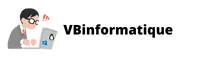
Commentaires
Laisser un commentaire