Guide complet pour formater votre PC sous Windows 11
Formater un PC sous Windows 11 peut être une manœuvre nécessaire pour éliminer les ralentissements persistants ou résoudre des problèmes d’instabilité du système. Grâce aux améliorations apportées par Microsoft, la réinstallation du système d’exploitation est devenue plus simple et plus accessible, permettant de conserver ou non les fichiers personnels selon vos besoins. Ce guide vous présente les différentes méthodes pour restaurer votre ordinateur à son état d’origine, que ce soit via le système de réinitialisation intégré, une clé USB de démarrage ou un fichier ISO téléchargé directement depuis les serveurs Microsoft. Adaptez chaque processus pour personnaliser l’installation et optimiser les performances de votre dispositif.
Formater votre PC sous Windows 11 peut être une solution efficace pour résoudre les problèmes de performance ou d’instabilité du système. Ce guide vous accompagnera à travers les étapes simples et détaillées pour réinitialiser votre ordinateur. Vous découvrirez comment utiliser les options de récupération de Windows 11, formater votre PC sans perdre de fichiers, et créer un support d’installation. Que vous souhaitiez supprimer tout ce qui se trouve sur votre disque dur ou installer Windows 11 à partir de zéro, ce guide vous fournira les instructions nécessaires.
Sommaire
Pourquoi formater votre PC sous Windows 11
Formater un PC permet de redonner une nouvelle vie au système en supprimant toutes les données et applications inutiles qui accablent l’ordinateur. Avec l’avènement de Windows 11, Microsoft a facilité ce processus en permettant aux utilisateurs de réinstaller le système sans utilisation complexe. Que vous ayez un PC qui traîne à démarrer ou que des erreurs fréquentes affectent votre travail, formater permet de repartir sur de bonnes bases.
Différentes options pour formater un PC Windows 11
Réinitialisation via les options de récupération
Windows 11 offre une fonctionnalité avancée d’options de récupération directement accessible. Pour accéder à cette fonction, recherchez « Options de récupération » dans la barre de recherche de votre système. Cliquez sur « Réinitialiser le PC ». Vous aurez alors le choix entre « Conserver mes fichiers » ou « Supprimer tout ». La première option conserve vos fichiers personnels tout en supprimant les applications, ce qui peut être idéal si vous souhaitez uniquement éliminer les logiciels perturbateurs.
Utiliser un support d’installation
Lorsque l’accès aux options de récupération est impossible, par exemple si Windows ne démarre pas, la création d’un support d’installation devient une solution viable. En téléchargeant l’outil de création de média depuis le site de Microsoft, vous pouvez créer une clé USB bootable. Démarrez votre ordinateur à partir de ce support pour lancer l’installation d’un Windows 11 propre. Cela effacera tout le contenu de l’unité de stockage concernée, vous offrant un système totalement neuf.
Formater à l’aide d’un fichier ISO
Microsoft met également à disposition l’ISO de Windows 11, un fichier image du logiciel complet. Téléchargez ce fichier ISO directement depuis les serveurs officiels, puis montez-le en double-cliquant dessus. Lancez le fichier « setup.exe » pour entamer le processus de réinstallation. Ce procédé vous offre la possibilité de maintenir vos fichiers personnels, contrairement à un formatage complet.
Formater au démarrage du système
Réinitialisation en mode sans échec
Dans les situations où Windows 11 est inaccessible et n’offre qu’un écran bleu au démarrage, le mode sans échec devient utile. Pour accéder au mode sans échec, redémarrez votre PC tout en maintenant la touche
MAJ
enfoncée. Choisissez « Résolution des problèmes » puis « Réinitialiser ce PC ». Comme mentionné plus tôt, vous pouvez décider de conserver vos fichiers ou de les supprimer entièrement.
Options disponibles via le BIOS
Si le chargement du bureau Windows est impossible, le BIOS de votre machine peut fournir des options de récupération. En général, le clavier et la souris fonctionnent en mode BIOS, vous permettant d’accéder aux paramètres du système. Vous pouvez configurer le démarrage depuis un disque ou un support de sauvegarde préinstallé pour lancer une réinstallation intégrale de Windows 11.
Conseils avant de formater votre PC
Avant de procéder au formatage de votre PC, assurez-vous d’effectuer une sauvegarde de tous vos fichiers importants. Utilisez un disque dur externe ou un service cloud pour vous assurer que vos données ne soient pas perdues. Réfléchissez également aux applications que vous souhaitez réinstaller après la réinitialisation, et assurez-vous d’avoir toutes les clés de licence nécessaires.
Comparaison des Méthodes de Formatage pour Windows 11
| Méthode | Description |
| Réinitialisation via Paramètres | Permet de réinstaller Windows 11, avec ou sans conservation des fichiers personnels. |
| Média Création Tool | Créez un support d’installation pour une nouvelle installation complète via une clé USB. |
| Imagerie Locale | Utilise l’image système pour restaurer le PC à l’état d’usine sans logiciels tiers. |
| ISO Direct de Microsoft | Téléchargez le fichier ISO et installez Windows 11 directement depuis votre système. |
| Sans Perte de Fichiers | Option intégrée qui conserve documents et paramètres personnels. |
| Effacement Complet | Supprime toutes les données pour une réinstallation propre. |
| Paramètres de Récupération | Accessible via le menu de démarrage avancé pour résoudre les principaux dysfonctionnements. |
| Boot USB Externe | Nécessite un périphérique externe pour démarrer l’installation à partir de zéro. |
| Restauration via BIOS | Accès aux outils de réinstallation à travers les options avancées du BIOS. |
-
Lenovo IdeaPad 1 AMD Ryzen™ 5 5500U Ordinateur portable 39,6 cm (15.6") Full HD 8 Go DDR4-SDRAM 512 Go SSD Wi-Fi 6 (802.11ax) Windows 11 Home GrisDécouvrez le Lenovo IdeaPad 1 15ALC7, un PC portable performant et polyvalent. Équipé d'un processeur AMD Ryzen 5 5522U et d'une mémoire vive de 8GB, il vous permettra de travailler et de naviguer sur internet en toute fluidité. Son disque dur SSD de 512GB vous garantit un stockage rapide et fiable de vos données. Avec son écran de 15.6 pouces, profitez d'une expérience visuelle immersive pour vos films et vos jeux. Sa couleur gris métallisé lui confère un design élégant et moderne. Ne manquez pas l'opportunité de vous offrir le Lenovo IdeaPad 1 15ALC7, un choix idéal pour les professionnels et les étudiants.
-
HP OMEN 40L GT21-1111nf AMD Ryzen™ 7 7700X 32 Go DDR5-SDRAM 1 To SSD NVIDIA GeForce RTX 4080 SUPER Windows 11 Home Tower PC NoirAmène ton jeu vers de nouveaux sommetsLe PC gamer OMEN by HP 40L est le compagnon ultime de ton aventure de jeu. Alimenté par le dernier processeur AMD[1] et une carte graphique de pointe, l’ordinateur de bureau OMEN dispose d’un système de refroidissement supérieur qui empêche toute surchauffe. Conçu pour une mise à niveau facile sans outil, l’ordinateur de bureau OMEN t’offrira les meilleures performances pour répondre à tes besoins de jeu.
-
Lenovo LOQ Tower 17IRR9 Intel® Core™ i5 i5-14400F 16 Go DDR5-SDRAM 512 Go SSD NVIDIA GeForce RTX 4060 Windows 11 Home PC NoirÀ vous de jouer- Des jeux rapides grâce un processeur Intel® Core™ et une carte graphiques NVIDIA® GeForce RTX™ - Gardez une longueur d'avance avec des capacités évolutives - Jouez en toute sérénité avec le châssis bicolore élégant qui dispose d'une ventilation puissante - Améliorez vos prouesses en jouant avec les accessoires Lenovo Gaming pour une installation optimale.
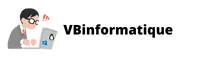
Commentaires
Laisser un commentaire