
La solution de Microsoft pour les serveurs WSUS qui ne diffusent pas les mises à jour cruciales de Windows 11 22H2
Les serveurs WSUS (Windows Server Update Services) mis à niveau vers Windows Server 2022 rencontrent un problème qui empêche l’envoi des mises à jour de Windows 11 22H2 aux terminaux d’entreprise. Microsoft a récemment corrigé ce problème connu.
Après avoir téléchargé les mises à jour avec succès sur le serveur WSUS, celles-ci ne sont pas propagées vers les périphériques clients. Ce dysfonctionnement est dû à la suppression accidentelle des types MIME .msu et .wim lors de la mise à niveau vers Windows Server 2022. Cependant, cette situation n’affecte que les serveurs WSUS exécutant Windows Server 2022, plus précisément ceux qui ont été mis à niveau à partir de Windows Server 2016 ou Windows Server 2019.
Il est important de noter que Microsoft Configuration Manager, intégré à Microsoft Endpoint Manager, n’est pas concerné par ce problème spécifique.
La suppression accidentelle des types MIME UUP (Unified Update Platform) requis lors de la mise à niveau vers Windows Server 2022, à partir d’une version précédente de Windows Server, est à l’origine de ce problème. Cela pourrait potentiellement affecter les mises à jour de sécurité ou les mises à jour de fonctionnalités de Windows 11, version 22H2.
Microsoft a résolu ce problème en publiant la mise à jour cumulative KB5023705 de mars pour Windows Server 2022. Cependant, l’entreprise n’a pas immédiatement signalé la correction sur le tableau de bord Windows Health Dashboard.
Solution de contournement pour les serveurs WSUS affectés
Si les administrateurs n’ont pas installé la mise à jour KB5023705 et ont besoin d’un correctif temporaire, Microsoft propose une solution de contournement. Ils doivent réajuster manuellement les types MIME UUP supprimés accidentellement en utilisant les commandes PowerShell suivantes :
& $Env:WinDir\system32\inetsrv\appcmd.exe set config /section:staticContent /+"[fileExtension='.msu',mimeType="application/octet-stream"]"
& $Env:WinDir\system32\inetsrv\appcmd.exe set config /section:staticContent /+"[fileExtension='.wim',mimeType="application/x-ms-wim"]"Les extensions de fichiers manquantes peuvent également être ajoutées aux serveurs concernés en utilisant le gestionnaire IIS (Internet Information Services). Pour ce faire, il suffit de créer de nouveaux types MIME avec les extensions « .wim » (application/x-ms-wim) et « .msu » (application/octet-stream).
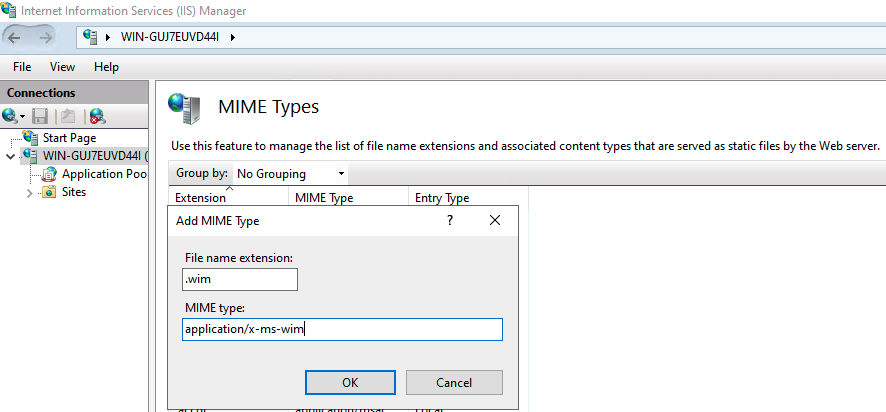
En outre, Microsoft a récemment publié une mise à jour du pilote pour corriger les problèmes de caméra sur les appareils Windows basés sur ARM, y compris les ordinateurs portables Surface Pro X. Ces problèmes ont été signalés par les clients depuis le 23 mai. Par ailleurs, avec la mise à jour KB5007651 de Microsoft Defender, l’entreprise a tenté de résoudre un bug de protection de l’autorité de sécurité locale (LSA) qui entraînait des avertissements de sécurité dans Windows. Cette mise à jour a été initialement publiée le 26 avril mais a été retirée le 17 mai en raison de rapports d’écrans bleus et de redémarrages inattendus du système sous Windows 11 lors de l’utilisation de jeux après l’installation de la mise à jour.
-
Microsoft WINDOWS 11 HOMEMICROSOFT WINDOWS 11 HOME LICENSE Original and guaranteed by Nextdigitalkey.com Windows 11 Home is a cutting-edge operating system designed to bring your computer to life with an enhanced user experience. With its sleek design, innovative features, and intuitive interface, Windows 11 Home is the perfect choice for anyone who wants to stay connected, organized, and productive. One of the standout features of Windows 11 Home is its fresh and modern interface, which includes a new Start menu, taskbar, and notification center. This new design is not only visually appealing but also makes it easier to navigate through your apps and settings, allowing you to get more done in less time. Windows 11 Home also comes with a range of new features and enhancements, such as the ability to run Android apps natively, allowing you to access your favorite mobile apps on your computer. Additionally, the Snap Layouts feature allows you to organize your apps and windows more efficiently, making multitasking a breeze. Windows 11 Home also comes with advanced security features, such as Windows Hello, which lets you sign in using facial recognition or fingerprint, and Microsoft Defender, which protects your computer from viruses and malware. Moreover, Windows 11 Home integrates with Microsoft's cloud services, including OneDrive and Microsoft Teams, making it easier to collaborate with others and access your files from anywhere. Overall, Windows 11 Home is a fantastic operating system that provides a smooth and enjoyable computing experience. Its user-friendly interface, new features, and enhanced security make it a great choice for anyone looking for a modern and efficient operating system. LANGUAGE: MULTI-LANGUAGE NUMBER OF DEVICES: 1 OPERATING SYSTEM: WINDOWS 11 HOME LICENSE DURATION: PERPETUAL (No expiry) OFFICIAL MICROSOFT PARTNER NextDigitalKey is a Microsoft certified reseller, our Partner ID is: Check Here HOW DO LICENSES GET A LOW PRICE? Windows 11 Home Since they are used retail licenses that were discontinued by the previous owner in accordance with the E.C. C-128/2011 ruling, it is possible to purchase them from us at a lower price These licenses are official, compliant and guaranteed at the best price on the market. Windows 11 Home DOES THE PRODUCT DOWNLOAD FROM THE OFFICIAL WEBSITE? Certainly, the product download is from the official website, no external links are used, only official links. WHAT DO I RECEIVE ONCE I PURCHASE? By purchasing this product you will receive the digital software to download and install, the product key for activation, and all instructions for proper installation. ARE YOU AFRAID OF NOT BEING ABLE TO INSTALL ? Windows 11 Home No problem! We provide direct assistance with remote support available to you 24/7 even on holidays. Windows 11 Home
-
Microsoft WINDOWS 11 PROFESSIONALMICROSOFT WINDOWS 11 PROFESSIONAL LICENSE Original and guaranteed by Nextdigitalkey.com Windows 11 Professional is a powerful operating system designed to meet the needs of professionals and businesses. With its advanced features and tools, this software is ideal for those who require robust security, enhanced productivity, and seamless collaboration. One of the standout features of Windows 11 Professional is its enhanced security capabilities. With features like Windows Hello, Microsoft Defender, and BitLocker encryption, you can rest assured that your data and devices are protected from cyber threats. Additionally, Windows 11 Professional includes advanced management tools like Azure Active Directory and Group Policy, which allow you to easily manage user accounts and devices across your organization. Windows 11 Professional also includes a range of productivity features that are designed to help you get more done in less time. With the new Snap Layouts feature, you can organize your apps and windows in a more efficient way, while the virtual desktops feature allows you to create multiple desktops for different projects and workflows. Additionally, Windows 11 Professional integrates with Microsoft Office 365, giving you access to all the tools you need to create and collaborate on documents, spreadsheets, and presentations. For those who need to connect and collaborate with others, Windows 11 Professional includes advanced networking capabilities, such as Remote Desktop and DirectAccess, which allow you to connect to and manage multiple devices, both locally and remotely. And with the inclusion of Microsoft Teams, you can easily communicate and collaborate with your colleagues from anywhere in the world. Overall, Windows 11 Professional is the perfect choice for businesses and professionals who need a powerful and reliable operating system that is tailored to their needs. Its advanced security, productivity features, and collaboration tools make it a must-have for anyone who wants to take their work to the next level. LANGUAGE: MULTI-LANGUAGE NUMBER OF DEVICES: 1 OPERATING SYSTEM: WINDOWS 11 PROFESSIONAL LICENSE DURATION: PERPETUAL (No expiry) OFFICIAL MICROSOFT PARTNER NextDigitalKey is a Microsoft certified reseller, our Partner ID is: Check Here HOW DO LICENSES GET A LOW PRICE? Since they are used retail licenses that were discontinued by the previous owner in accordance with the E.C. C-128/2011 ruling, it is possible to purchase them from us at a lower price These licenses are official, compliant and guaranteed at the best price on the market. Office 2021 Home & Business for Mac DOES THE PRODUCT DOWNLOAD FROM THE OFFICIAL WEBSITE? Certainly, the product download is from the official website, no external links are used, only official links. WHAT DO I RECEIVE ONCE I PURCHASE? By purchasing this product you will receive the digital software to download and install, the product key for activation, and all instructions for proper installation....
-
Ordinateur Portable Microsoft Surface Laptop 5 Windows 11 Home 15" Intel Core I7-1255u 16 Gb Ram 512 Gb SsdSi Vous Êtes Passionné D'Informatique Et D'Électronique, Si Vous Êtes À La Pointe De La Technologie Et Qu'Aucun Détail Ne Vous Échappe, Achetez Ordinateur Portable Microsoft Surface Laptop 5 Windows 11 Home 15" Intel Core I7-1255u 16 Gb Ram 512 Gb Ssd Au Meilleur Prix. Clavier: Espagnol Qwertytype: Ordinateur Portableddr5produit À Brancher: Ouitype De Prise: Prise Euprocesseur: Intel Core I7-1255usystème D'Exploitation: Windows 11 Homewindowsdiagonale De L'Écran (Cm): 38,1 Cmconnectivité: Bluetoothwi-Fi 6 Ghzwi-Ficonnexions: Usb-Cusb 3.1caractéristiques: Rétro-Éclairécouleur: Noirfamille De Processeurs: Intel Core I7ecran: 15"Mémoire Ram: 16 Gb Ramdisque Dur: 512 Gb Ssdcarte Graphique: Intégréeutilisation Recommandée: Jeuxpoids: 2,1 Kgtype De Batterie: Batterie Au Lithium Rechargeablecontrôleur Graphique: Intel
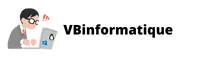
Commentaires
Laisser un commentaire