Les astuces pour accélérer le démarrage de Windows 10
Si vous êtes l’un des nombreux utilisateurs de Windows 10 qui trouvent que le démarrage de leur ordinateur est trop lent, ne vous inquiétez pas ! Il existe plusieurs astuces simples que vous pouvez utiliser pour accélérer le processus de démarrage et ainsi gagner du temps. Dans cet article, nous allons passer en revue certaines des astuces les plus efficaces pour accélérer le démarrage de Windows 10.
Désactiver les programmes inutiles au démarrage de Windows 10
Lorsque vous allumez votre ordinateur sous Windows 10, de nombreux programmes se lancent automatiquement en arrière-plan. Cela peut ralentir le démarrage de votre système et rendre l’utilisation de votre ordinateur plus difficile. Heureusement, il est possible de désactiver les programmes inutiles au démarrage pour améliorer les performances globales de votre PC.
La première étape consiste à ouvrir le gestionnaire des tâches en appuyant simultanément sur les touches "Ctrl + Alt + Suppr". Dans la fenêtre qui s’ouvre, cliquez sur l’onglet "Démarrage". Vous verrez alors une liste des programmes qui se lancent automatiquement au démarrage de Windows 10.
Pour désactiver un programme, sélectionnez-le dans la liste et cliquez sur le bouton "Désactiver" situé en bas à droite. Vous pouvez également choisir d’utiliser un logiciel tiers tel que CCleaner pour gérer vos programmes au démarrage.
Il est important de noter que certains programmes sont nécessaires au bon fonctionnement de Windows ou d’autres applications. Assurez-vous donc d’être bien informé avant de désactiver un programme.
En réduisant le nombre de programmes qui se lancent automatiquement au démarrage, vous pouvez améliorer significativement les performances globales et la rapidité d’exécution de votre ordinateur sous Windows 10.
Utiliser le gestionnaire de tâches pour identifier les programmes qui ralentissent le démarrage
Lorsque votre ordinateur met du temps à démarrer, il est possible que certains programmes ralentissent le processus. Pour identifier ces programmes et les désactiver, vous pouvez utiliser le gestionnaire de tâches intégré à Windows.
Pour accéder au gestionnaire de tâches, appuyez sur les touches "Ctrl + Maj + Échap" ou faites un clic droit sur la barre des tâches et sélectionnez "Gestionnaire de tâches". Dans l’onglet "Démarrage", vous verrez une liste de tous les programmes qui se lancent automatiquement au démarrage de votre ordinateur.
En regardant la colonne "Impact sur le démarrage", vous pouvez déterminer quels sont les programmes qui ont un impact négatif sur le temps de démarrage. Si vous voyez des programmes avec une valeur élevée dans cette colonne, cela signifie qu’ils ralentissent considérablement votre système lors du démarrage.
Pour désactiver un programme au démarrage, cliquez dessus avec le bouton droit de la souris et sélectionnez "Désactiver". Vous pouvez également supprimer complètement un programme en utilisant l’option correspondante dans le menu contextuel.
En réduisant le nombre de programmes qui se lancent automatiquement au démarrage, vous pourrez améliorer considérablement les performances globales de votre système d’exploitation. N’hésitez pas à utiliser régulièrement cette méthode pour optimiser Windows et garantir sa rapidité d’exécution.
-
Microsoft WINDOWS 10 PROFESSIONALMICROSOFT WINDOWS 10 PROFESSIONAL LICENSE Original and guaranteed by Nextdigitalkey.com Windows 10 Professional is a powerful operating system designed to enhance productivity and efficiency in both personal and professional settings. With its sleek and user-friendly interface, this software allows you to get more done with less effort, and enjoy an unparalleled level of flexibility and control. Whether you're a business owner, a creative professional, or a home user, Windows 10 Professional has everything you need to succeed. Its advanced security features and comprehensive management tools help protect your data and devices, while its wide range of apps and programs give you the tools you need to stay organized, connected, and productive. One of the standout features of Windows 10 Professional is its seamless integration with Microsoft Office 365, allowing you to work on documents, spreadsheets, and presentations with ease, no matter where you are. Additionally, its robust networking capabilities allow you to connect to and manage multiple devices, both locally and remotely, making collaboration and teamwork a breeze. Other notable features of Windows 10 Professional include advanced virtualization tools, enhanced compatibility with a wide range of hardware and software, and the ability to customize your experience with a variety of themes, backgrounds, and settings. So whether you're a power user or a casual web surfer, Windows 10 Professional has everything you need to succeed. LANGUAGE: MULTI-LANGUAGE NUMBER OF DEVICES: 1 OPERATING SYSTEM: WINDOWS 10 PROFESSIONAL LICENSE DURATION: PERPETUAL (No expiry) OFFICIAL MICROSOFT PARTNER WINDOWS 10 PROFESSIONAL NextDigitalKey is a Microsoft certified reseller, our Partner ID is: Check Here HOW DO LICENSES GET A LOW PRICE? Since they are used retail licenses that were discontinued by the previous owner in accordance with the E.C. C-128/2011 ruling, it is possible to purchase them from us at a lower price These licenses are official, compliant and guaranteed at the best price on the market. WINDOWS 10 PROFESSIONAL DOES THE PRODUCT DOWNLOAD FROM THE OFFICIAL WEBSITE? Certainly, the product download is from the official website, no external links are used, only official links. WHAT DO I RECEIVE ONCE I PURCHASE? By purchasing this product you will receive the digital software to download and install, the product key for activation, and all instructions for proper installation. ARE YOU AFRAID OF NOT BEING ABLE TO INSTALL ? WINDOWS 10 PROFESSIONAL No problem! We provide direct assistance with remote support available to you 24/7 even on holidays. Office 2021 Home & Business for Mac
-
Mavala Nail Beauty MavaDry vernis à ongles qui accélère le séchage 10 mlMavala Nail Beauty MavaDry, 10 ml, Vernis à ongles pour femme
-
Xiaomi ordinateur portable pro x 14, 14 pouces, 16 Go + 512 Go, Version chinoise de Windows 10, noyau Intel Core I7-11370H quad noyau jusqu'à 4,8 GHz, support Wi-Fi 6 / Bluetooth / déverrouillage d'empreinte digitaleDe la marque Xiaomi votre produit vous offrira une qualite irreprochable ! 1. Système d exploitation Windows 10 2. Processeur : Intel Core I7-11370H 4 cœurs 8 cœurs 3,3-4,8 GHz 3. 16 Go de RAM DDR4 + 512 Go de ROM PCIE 4. Écran FHD de 14 pouces 2,5K, résolution 2560x1600 5. Batterie 56Wh intégrée,
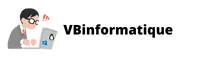
Commentaires
Laisser un commentaire