Microsoft a-t-il enfin résolu le bug agaçant de la barre des tâches de Windows 10?
Depuis le lancement de Windows 10, de nombreux utilisateurs ont été confrontés à un bug agaçant sur la barre des tâches. Microsoft a-t-il enfin trouvé une solution à ce problème récurrent ?
Image: monticello/Shutterstock.com
Sommaire
Origine du Problème
Microsoft a récemment confirmé un bug persistant dans Windows 10. Ce problème se manifeste par l’apparition d’un dialogue « Ouvrir avec » incorrect lorsque les utilisateurs cliquent sur des icônes dans la barre des tâches. Au lieu d’afficher les options habituelles spécifiques aux programmes, une question type « Comment voulez-vous ouvrir ce fichier? » est affichée.
Les Mises à Jour en Cause
Ce bug a été introduit par des mises à jour récentes. Les versions de Windows 10 22H2 et 21H2 sont toutes deux affectées. Les mises à jour spécifiques incriminées sont :
- KB5036979 (avril 2024)
- KB5039211 (juin 2024)
- KB5037849 (mai 2024, optionnelle)
- KB5037768 (mai 2024)
Applications Concernées
Ce problème affecte principalement certaines applications comme Teams, le nouvel Outlook pour Windows, et Snip & Sketch. Il pourrait également toucher d’autres applications quand un clic droit est effectué sur leur icône pour accéder au menu contextuel.
« Après l’installation de la mise à jour de Windows d’avril 2024 (KB5036979) et des mises à jour ultérieures, certaines applications peuvent afficher une boîte de dialogue ‘Open with’ demandant comment vous souhaitez ouvrir ce fichier. Ce problème peut survenir lorsque vous cliquez sur une icône d’application dans la barre des tâches ou dans le menu Démarrer et faites un clic droit pour réaliser une tâche dans cette application. En conséquence, la boîte de dialogue ‘Open with’ peut apparaître au lieu de réaliser la tâche sélectionnée. »
Status Actuel
Heureusement, tous les ordinateurs ne semblent pas être affectés par ce problème. Sur certains systèmes, le menu contextuel fonctionne normalement. Microsoft travaille actuellement sur une solution définitive et promet de la déployer via une mise à jour prochaine.
Que Faire en Attendant?
En attendant le correctif officiel, les utilisateurs devraient accéder directement aux tâches souhaitées à partir des menus de leurs applications respectives. Cela permet d’éviter l’apparition de la boîte de dialogue « Open with ».
Source: www.pcworld.com
-
Microsoft WINDOWS 10 PROFESSIONALMICROSOFT WINDOWS 10 PROFESSIONAL LICENSE Original and guaranteed by Nextdigitalkey.com Windows 10 Professional is a powerful operating system designed to enhance productivity and efficiency in both personal and professional settings. With its sleek and user-friendly interface, this software allows you to get more done with less effort, and enjoy an unparalleled level of flexibility and control. Whether you're a business owner, a creative professional, or a home user, Windows 10 Professional has everything you need to succeed. Its advanced security features and comprehensive management tools help protect your data and devices, while its wide range of apps and programs give you the tools you need to stay organized, connected, and productive. One of the standout features of Windows 10 Professional is its seamless integration with Microsoft Office 365, allowing you to work on documents, spreadsheets, and presentations with ease, no matter where you are. Additionally, its robust networking capabilities allow you to connect to and manage multiple devices, both locally and remotely, making collaboration and teamwork a breeze. Other notable features of Windows 10 Professional include advanced virtualization tools, enhanced compatibility with a wide range of hardware and software, and the ability to customize your experience with a variety of themes, backgrounds, and settings. So whether you're a power user or a casual web surfer, Windows 10 Professional has everything you need to succeed. LANGUAGE: MULTI-LANGUAGE NUMBER OF DEVICES: 1 OPERATING SYSTEM: WINDOWS 10 PROFESSIONAL LICENSE DURATION: PERPETUAL (No expiry) OFFICIAL MICROSOFT PARTNER WINDOWS 10 PROFESSIONAL NextDigitalKey is a Microsoft certified reseller, our Partner ID is: Check Here HOW DO LICENSES GET A LOW PRICE? Since they are used retail licenses that were discontinued by the previous owner in accordance with the E.C. C-128/2011 ruling, it is possible to purchase them from us at a lower price These licenses are official, compliant and guaranteed at the best price on the market. WINDOWS 10 PROFESSIONAL DOES THE PRODUCT DOWNLOAD FROM THE OFFICIAL WEBSITE? Certainly, the product download is from the official website, no external links are used, only official links. WHAT DO I RECEIVE ONCE I PURCHASE? By purchasing this product you will receive the digital software to download and install, the product key for activation, and all instructions for proper installation. ARE YOU AFRAID OF NOT BEING ABLE TO INSTALL ? WINDOWS 10 PROFESSIONAL No problem! We provide direct assistance with remote support available to you 24/7 even on holidays. Office 2021 Home & Business for Mac
-
Protège-matelas jetable forme housse - lot de 10 - BlancheporteLe protège-matelas jetable se pose directement sur le matelas ou sur un protège-matelas textile pour les préserver des taches et de la poussière. Il contribue donc à la protection, à la longévLe protège-matelas jetable se pose directement sur le matelas ou sur un protège-matelas textile pour les préserver des taches et de la poussière. Il contribue donc à la protection, à la longévité et à l'hygiène de votre literie !
-
Protège-matelas jetable forme housse - lot de 10 - BlancheporteLe protège-matelas jetable se pose directement sur le matelas ou sur un protège-matelas textile pour les préserver des taches et de la poussière. Il contribue donc à la protection, à la longévLe protège-matelas jetable se pose directement sur le matelas ou sur un protège-matelas textile pour les préserver des taches et de la poussière. Il contribue donc à la protection, à la longévité et à l'hygiène de votre literie !

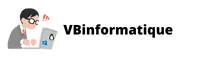
Commentaires
Laisser un commentaire