Microsoft envisage d’améliorer la fonctionnalité de partage dans Windows 11 ?
Microsoft explore de nouvelles perspectives pour renforcer la fonctionnalité de partage dans Windows 11. Avec l’introduction potentielle d’un bouton Condividi universel, cette mise à jour promet de simplifier davantage le partage de fichiers, liens et textes entre utilisateurs. Déjà visible dans les versions Preview, elle offre aux utilisateurs la possibilité de partager des éléments récemment accédés depuis la barre des tâches et le menu Démarrer. Bien que cette fonctionnalité soit encore en phase de test, elle illustre l’engagement de Microsoft à améliorer l’expérience utilisateur en facilitant les interactions entre différents appareils et plateformes.
Microsoft travaille sur des améliorations significatives concernant les options de partage dans Windows 11. Cela inclut le développement d’un bouton de partage universel pour simplifier l’échange de contenus entre utilisateurs. Les tests préliminaires ont été identifiés dans une version Preview Build de Windows 11 disponible pour les Windows Insiders. Dans cet article, nous explorerons ces nouveautés en détail et discuterons de leur impact potentiel sur l’expérience utilisateur.
Sommaire
Le bouton de partage universel : une innovation majeure
Microsoft souhaite introduire un bouton de partage universel qui faciliterait le partage de fichiers, de liens et de textes. Cette nouveauté pourrait permettre un échange de contenus fluide entre collègues, amis ou membres de la famille, directement depuis la barre des applications et le menu Démarrer de Windows 11. Des informations concernant cette nouvelle fonctionnalité ont été découvertes dans une Preview Build de Windows 11, actuellement à l’essai par les Windows Insiders sur les canaux Dev et Beta.
Accès aux fichiers récents pour un partage rapide
L’une des propositions innovantes de Microsoft est la possibilité de partager directement les fichiers récemment accédés depuis la barre des applications ou le Start menu. Cette amélioration vise à réduire le temps nécessaire pour sélectionner et partager des fichiers, et pourrait s’avérer particulièrement utile pour les professionnels qui travaillent en équipe et nécessitent un échange de documents fréquent et efficace.
Les tests en cours avec Windows Insiders
Cependant, la fonctionnalité de partage universel est encore en phase de test. Elle a été repérée dans la Windows 11 Insider Preview Build 22635.4445 mais n’est pas accessible au grand public. Elle a été découverte à l’aide de ViveTool, un logiciel tiers dédié à l’activation de fonctionnalités cachées dans Windows. Il est donc possible que cette fonctionnalité ne soit pas incluse dans la version finale destinée aux utilisateurs classiques de Windows 11.
Autres priorités au sein de Windows Insider
Bien que cette fonctionnalité soit prometteuse, Microsoft semble accorder la priorité à d’autres innovations comme l’intégration de l’intelligence artificielle avec des applications telles que Notepad. Cette intégration vise à offrir un avantage significatif aux utilisateurs grâce à des options de réécriture automatique, permettant d’ajuster la longueur ou le style d’un texte de façon intuitive. La fonctionnalité baptisée Rewrite pourrait représenter une avancée non négligeable pour la productivité des utilisateurs de Windows 11.
Vers un partage facilité entre appareils
Microsoft envisage également des améliorations considérables en matière de partage de fichiers entre différents appareils. Une fonctionnalité en cours de développement pourrait permettre le transfert de fichiers entre un PC et un smartphone, à l’instar de la fonctionnalité AirDrop utilisée par d’autres systèmes. Cette possibilité élargirait les occasions de collaboration et renforcerait l’écosystème Windows, en simplifiant la connectivité entre plusieurs types d’appareils.
Les Améliorations du Partage sur Windows 11
| Fonctionnalité | Description |
| Partage Universel | Facilite le partage de contenus entre utilisateurs |
| Accès Récents | Partage possible depuis la barre des tâches et le menu Démarrer |
| Technologie ViveTool | Permet d’activer des fonctions cachées en phase de test |
| Partage Proche | Partager des fichiers avec des appareils à proximité |
| Intégration AI | Pour des modifications automatiques de texte dans Notepad |
| Alternative AirDrop | Connexion simplifiée entre smartphone et PC |
| Gestion Réseau | Centralisation des informations réseau |
| Partage OneDrive | Partage facilité via l’intégration OneDrive |
| Centre Réseau et Partage | Gère les états et configurations de connexion |
| Dépannage Partage | Options de résolution pour les problèmes de partage |
-
Microsoft WINDOWS 11 HOMEMICROSOFT WINDOWS 11 HOME LICENSE Original and guaranteed by Nextdigitalkey.com Windows 11 Home is a cutting-edge operating system designed to bring your computer to life with an enhanced user experience. With its sleek design, innovative features, and intuitive interface, Windows 11 Home is the perfect choice for anyone who wants to stay connected, organized, and productive. One of the standout features of Windows 11 Home is its fresh and modern interface, which includes a new Start menu, taskbar, and notification center. This new design is not only visually appealing but also makes it easier to navigate through your apps and settings, allowing you to get more done in less time. Windows 11 Home also comes with a range of new features and enhancements, such as the ability to run Android apps natively, allowing you to access your favorite mobile apps on your computer. Additionally, the Snap Layouts feature allows you to organize your apps and windows more efficiently, making multitasking a breeze. Windows 11 Home also comes with advanced security features, such as Windows Hello, which lets you sign in using facial recognition or fingerprint, and Microsoft Defender, which protects your computer from viruses and malware. Moreover, Windows 11 Home integrates with Microsoft's cloud services, including OneDrive and Microsoft Teams, making it easier to collaborate with others and access your files from anywhere. Overall, Windows 11 Home is a fantastic operating system that provides a smooth and enjoyable computing experience. Its user-friendly interface, new features, and enhanced security make it a great choice for anyone looking for a modern and efficient operating system. LANGUAGE: MULTI-LANGUAGE NUMBER OF DEVICES: 1 OPERATING SYSTEM: WINDOWS 11 HOME LICENSE DURATION: PERPETUAL (No expiry) OFFICIAL MICROSOFT PARTNER NextDigitalKey is a Microsoft certified reseller, our Partner ID is: Check Here HOW DO LICENSES GET A LOW PRICE? Windows 11 Home Since they are used retail licenses that were discontinued by the previous owner in accordance with the E.C. C-128/2011 ruling, it is possible to purchase them from us at a lower price These licenses are official, compliant and guaranteed at the best price on the market. Windows 11 Home DOES THE PRODUCT DOWNLOAD FROM THE OFFICIAL WEBSITE? Certainly, the product download is from the official website, no external links are used, only official links. WHAT DO I RECEIVE ONCE I PURCHASE? By purchasing this product you will receive the digital software to download and install, the product key for activation, and all instructions for proper installation. ARE YOU AFRAID OF NOT BEING ABLE TO INSTALL ? Windows 11 Home No problem! We provide direct assistance with remote support available to you 24/7 even on holidays. Windows 11 Home
-
Microsoft WINDOWS 11 PROFESSIONALMICROSOFT WINDOWS 11 PROFESSIONAL LICENSE Original and guaranteed by Nextdigitalkey.com Windows 11 Professional is a powerful operating system designed to meet the needs of professionals and businesses. With its advanced features and tools, this software is ideal for those who require robust security, enhanced productivity, and seamless collaboration. One of the standout features of Windows 11 Professional is its enhanced security capabilities. With features like Windows Hello, Microsoft Defender, and BitLocker encryption, you can rest assured that your data and devices are protected from cyber threats. Additionally, Windows 11 Professional includes advanced management tools like Azure Active Directory and Group Policy, which allow you to easily manage user accounts and devices across your organization. Windows 11 Professional also includes a range of productivity features that are designed to help you get more done in less time. With the new Snap Layouts feature, you can organize your apps and windows in a more efficient way, while the virtual desktops feature allows you to create multiple desktops for different projects and workflows. Additionally, Windows 11 Professional integrates with Microsoft Office 365, giving you access to all the tools you need to create and collaborate on documents, spreadsheets, and presentations. For those who need to connect and collaborate with others, Windows 11 Professional includes advanced networking capabilities, such as Remote Desktop and DirectAccess, which allow you to connect to and manage multiple devices, both locally and remotely. And with the inclusion of Microsoft Teams, you can easily communicate and collaborate with your colleagues from anywhere in the world. Overall, Windows 11 Professional is the perfect choice for businesses and professionals who need a powerful and reliable operating system that is tailored to their needs. Its advanced security, productivity features, and collaboration tools make it a must-have for anyone who wants to take their work to the next level. LANGUAGE: MULTI-LANGUAGE NUMBER OF DEVICES: 1 OPERATING SYSTEM: WINDOWS 11 PROFESSIONAL LICENSE DURATION: PERPETUAL (No expiry) OFFICIAL MICROSOFT PARTNER NextDigitalKey is a Microsoft certified reseller, our Partner ID is: Check Here HOW DO LICENSES GET A LOW PRICE? Since they are used retail licenses that were discontinued by the previous owner in accordance with the E.C. C-128/2011 ruling, it is possible to purchase them from us at a lower price These licenses are official, compliant and guaranteed at the best price on the market. Office 2021 Home & Business for Mac DOES THE PRODUCT DOWNLOAD FROM THE OFFICIAL WEBSITE? Certainly, the product download is from the official website, no external links are used, only official links. WHAT DO I RECEIVE ONCE I PURCHASE? By purchasing this product you will receive the digital software to download and install, the product key for activation, and all instructions for proper installation....
-
Microsoft Pack Windows 11 Home 64 bits OEM avec clé USB 64 GoPassez au nouveau système d'exploitation, Windows 11 ! Grâce à l'alignement automatique, vous pouvez organiser vos fenêtres. Ainsi vous pouvez participer à des réunions, naviguer sur le web, éditer...
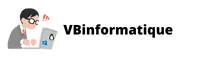
Commentaires
Laisser un commentaire