
Jak zainstalować system Windows 11 bez korzystania z konta Microsoft
Dla tych, którzy wolą zachować kontrolę nad swoim środowiskiem Windows, niezbędna jest możliwość zainstalowania systemu Windows 11 bez konta Microsoft. Pomijając tworzenie konta Microsoft, możesz skonfigurować swój system za pomocą konta lokalnego. Ta metoda pozwala zachować prywatność podczas spersonalizowanej instalacji. Tutaj przyjrzymy się, jak za pomocą prostych kroków przeprowadzić instalację systemu Windows 11 bez konieczności logowania się na konto Microsoft, chociaż wydawca wzmocnił ten proces najnowszymi aktualizacjami.
Zainstalować Windows 11 bez korzystania z konta Microsoft to podejście, które przemawia do wielu użytkowników, którzy chcą stworzyć bardziej prywatne i kontrolowane środowisko. W tym artykule szczegółowo opisano kroki niezbędne do wykonania tej instalacji, przeprowadzą Cię przez proces od początku do końca. Postępując zgodnie z tymi instrukcjami, będziesz mógł skonfigurować lokalne konto użytkownika, unikając w ten sposób korzystania z konta Microsoft. Dowiemy się, jak poruszać się po kreatorze instalacji, używać niektórych poleceń i dostosowywać ustawienia systemu, aby zapewnić wydajną instalację.
Aby zainstalować Windows 11 bez korzystania z konta Microsoft konieczne jest zrozumienie procesu wstępnej konfiguracji systemu operacyjnego. Instalacja może wydawać się skomplikowana, ale po wykonaniu odpowiednich kroków będzie prostsza i bardziej intuicyjna. Oto jak zainstalować system Windows 11 przy użyciu lokalnego konta użytkownika.
Sommaire
Przygotowanie do pracy z kreatorem instalacji
Zacznij od przygotowania komputera do instalacji systemu Windows 11. Uruchom instalator i postępuj zgodnie z instrukcjami, aż pojawi się monit o połączenie z Internetem. Na tym etapie może być wymagane konto Microsoft. Można ominąć to żądanie za pomocą kombinacji klawiszy.
Korzystanie z kombinacji klawiszy

Jednocześnie naciśnij klawisze Shift+F10 aby otworzyć wiersz poleceń (CMD). Ta metoda umożliwia dostęp do zaawansowanych opcji, które nie są widoczne podczas standardowej instalacji. Po otwarciu okna CMD wpisz następujące polecenie, aby wyłączyć w tym momencie potrzebę połączenia z Internetem:
taskkill /F /IM oobenetworkconnectionflow.exe
.
Tworzenie lokalnego konta użytkownika
Po wykonaniu tego polecenia kreator powinien umożliwić utworzenie lokalnego konta użytkownika. Wybierz konfigurację offline, wybierając opcję „Nie mam Internetu”, gdy zostaniesz poproszony o połączenie. Następnie będziesz mógł utworzyć nazwę użytkownika i hasło do swojego konta lokalnego, postępując zgodnie z pozostałymi instrukcjami kreatora.
Dostosowywanie ustawień systemowych

Po zainstalowaniu systemu Windows 11 ważne jest dostosowanie ustawień systemu, aby zoptymalizować wygodę użytkownika. Przejdź do aplikacji Ustawienia, kliknij ikonę swojego profilu, a następnie wybierz Informacje o koncie. Upewnij się, że Twoje konto jest skonfigurowane jako konto lokalne i w razie potrzeby sprawdź inne preferencje zabezpieczeń.
Zainstaluj inne aplikacje
Aby zainstalować aplikacje, które nie są dostępne w sklepie Microsoft Store, może być konieczne dostosowanie ustawień zabezpieczeń. Przejdź do menu „Ustawienia”, a następnie „Aplikacje”, aby umożliwić instalację oprogramowania ze źródeł zewnętrznych. Ten krok umożliwi Ci poszerzenie kolekcji oprogramowania tak, aby spełniało Twoje potrzeby zawodowe i osobiste.
Zainstaluj system Windows 11 bez konta Microsoft

| Kroki | Instrukcje |
| Uzyskaj dostęp do kreatora instalacji | Uruchom komputer za pomocą nośnika instalacyjnego |
| Ignoruj połączenie internetowe | Naciśnij Shift + F10, aby otworzyć wiersz poleceń |
| Utwórz konto lokalne | Wprowadź polecenia, aby utworzyć konto lokalne |
| Skonfiguruj ustawienia użytkownika | Postępuj zgodnie z instrukcjami kreatora, aby uzyskać żądanie konta Microsoft |
| Wprowadź zablokowany adres e-mail | Wprowadź nieprawidłowy adres, aby uniknąć konta Microsoft |
| Przełącz na tryb użytkownika lokalnego | Wybierz opcję utworzenia konta lokalnego |
| Skonfiguruj sieć po instalacji | Przywróć połączenie internetowe po osiągnięciu pulpitu |
| Sprawdź konfigurację | Wybierz Ustawienia > Informacje o koncie |
| Zaktualizuj swój system | Połącz się z Internetem, aby otrzymywać aktualizacje |
| Zainstaluj inne aplikacje | W razie potrzeby pobierz spoza sklepu Microsoft Store |
-
Microsoft Windows 11 ProWindows 11 Pro – Le système d'exploitation puissant Une toute nouvelle expérience Poursuivez vos intérêts et maximisez votre productivité avec le nouveau Windows 11 - conçu avec des outils qui vous aident à faire plusieurs choses à la fois, à réfléchir et à soutenir votre créativité et vos connexions - de manière simple et intuitive. Moderne et discret : le design convivial de Windows 11 Le menu Démarrer se trouve au centre de la barre des tâches et utilise le cloud ainsi que Microsoft 365 pour afficher les fichiers récemment utilisés - même s'ils ont été ouverts auparavant sur un appareil Android ou iOS. Intégration de Microsoft Teams : se connecter plus rapidement Dans Windows 11, Microsoft Teams est directement intégré dans la barre des tâches. Les utilisateurs* peuvent ainsi entrer en contact encore plus rapidement avec d'autres personnes par chat, texte, voix ou vidéo - indépendamment du fait que l'autre personne utilise un appareil Windows, Android ou iOS. Les fonctions d'équipe telles que la mise en sourdine ou le partage d'écran sont désormais directement accessibles via la barre des tâches. Commande tactile, stylo et vocale optimisée La nouvelle génération de Windows offre une commande tactile, au stylet et vocale améliorée. Sur les tablettes sans clavier, les icônes de la barre des tâches sont plus espacées. Les fenêtres peuvent être facilement déplacées ou redimensionnées. Sur les tablettes sans clavier, Windows 11 peut également être utilisé avec des gestes. En travaillant avec un stylo, les utilisateurs* reçoivent un retour haptique sous forme de vibrations lorsqu'ils cliquent, font des croquis ou écrivent. Windows 11 est livré avec une saisie vocale améliorée - il peut placer automatiquement des signes de ponctuation et exécuter des commandes vocales. Intégration de Microsoft Teams : se connecter plus rapidement Dans Windows 11, Microsoft Teams est directement intégré dans la barre des tâches. Les utilisateurs* peuvent ainsi entrer en contact encore plus rapidement avec d'autres personnes par chat, texte, voix ou vidéo - indépendamment du fait que l'autre personne utilise un appareil Windows, Android ou iOS. Les fonctions d'équipe telles que la mise en sourdine ou le partage d'écran seront également accessibles directement depuis la barre des tâches. Widgets : accès rapide aux actualités, à la météo et autres . Les "widgets" permettent, avec le soutien de l'IA et de Microsoft Edge, d'accéder plus rapidement aux informations et aux actualités. Grâce à différentes possibilités de personnalisation, les utilisateurs* peuvent composer des widgets et accéder aux actualités d'aujourd'hui, à la météo de demain et à leur liste de choses à faire du moment. Configuration requise pour le système : Processeur : 1 gigahertz (GHz) ou plus rapide avec 2 cœurs ou plus sur un processeur 64 bits ou SoC (System on a Chip) compatible. Mémoire vive : 4 Go de RAM Espace disque dur : 64 Go ou plus...
-
Microsoft WINDOWS 11 HOMEMICROSOFT WINDOWS 11 HOME LICENSE Original and guaranteed by Nextdigitalkey.com Windows 11 Home is a cutting-edge operating system designed to bring your computer to life with an enhanced user experience. With its sleek design, innovative features, and intuitive interface, Windows 11 Home is the perfect choice for anyone who wants to stay connected, organized, and productive. One of the standout features of Windows 11 Home is its fresh and modern interface, which includes a new Start menu, taskbar, and notification center. This new design is not only visually appealing but also makes it easier to navigate through your apps and settings, allowing you to get more done in less time. Windows 11 Home also comes with a range of new features and enhancements, such as the ability to run Android apps natively, allowing you to access your favorite mobile apps on your computer. Additionally, the Snap Layouts feature allows you to organize your apps and windows more efficiently, making multitasking a breeze. Windows 11 Home also comes with advanced security features, such as Windows Hello, which lets you sign in using facial recognition or fingerprint, and Microsoft Defender, which protects your computer from viruses and malware. Moreover, Windows 11 Home integrates with Microsoft's cloud services, including OneDrive and Microsoft Teams, making it easier to collaborate with others and access your files from anywhere. Overall, Windows 11 Home is a fantastic operating system that provides a smooth and enjoyable computing experience. Its user-friendly interface, new features, and enhanced security make it a great choice for anyone looking for a modern and efficient operating system. LANGUAGE: MULTI-LANGUAGE NUMBER OF DEVICES: 1 OPERATING SYSTEM: WINDOWS 11 HOME LICENSE DURATION: PERPETUAL (No expiry) OFFICIAL MICROSOFT PARTNER NextDigitalKey is a Microsoft certified reseller, our Partner ID is: Check Here HOW DO LICENSES GET A LOW PRICE? Windows 11 Home Since they are used retail licenses that were discontinued by the previous owner in accordance with the E.C. C-128/2011 ruling, it is possible to purchase them from us at a lower price These licenses are official, compliant and guaranteed at the best price on the market. Windows 11 Home DOES THE PRODUCT DOWNLOAD FROM THE OFFICIAL WEBSITE? Certainly, the product download is from the official website, no external links are used, only official links. WHAT DO I RECEIVE ONCE I PURCHASE? By purchasing this product you will receive the digital software to download and install, the product key for activation, and all instructions for proper installation. ARE YOU AFRAID OF NOT BEING ABLE TO INSTALL ? Windows 11 Home No problem! We provide direct assistance with remote support available to you 24/7 even on holidays. Windows 11 Home
-
Microsoft WINDOWS 11 PROFESSIONALMICROSOFT WINDOWS 11 PROFESSIONAL LICENSE Original and guaranteed by Nextdigitalkey.com Windows 11 Professional is a powerful operating system designed to meet the needs of professionals and businesses. With its advanced features and tools, this software is ideal for those who require robust security, enhanced productivity, and seamless collaboration. One of the standout features of Windows 11 Professional is its enhanced security capabilities. With features like Windows Hello, Microsoft Defender, and BitLocker encryption, you can rest assured that your data and devices are protected from cyber threats. Additionally, Windows 11 Professional includes advanced management tools like Azure Active Directory and Group Policy, which allow you to easily manage user accounts and devices across your organization. Windows 11 Professional also includes a range of productivity features that are designed to help you get more done in less time. With the new Snap Layouts feature, you can organize your apps and windows in a more efficient way, while the virtual desktops feature allows you to create multiple desktops for different projects and workflows. Additionally, Windows 11 Professional integrates with Microsoft Office 365, giving you access to all the tools you need to create and collaborate on documents, spreadsheets, and presentations. For those who need to connect and collaborate with others, Windows 11 Professional includes advanced networking capabilities, such as Remote Desktop and DirectAccess, which allow you to connect to and manage multiple devices, both locally and remotely. And with the inclusion of Microsoft Teams, you can easily communicate and collaborate with your colleagues from anywhere in the world. Overall, Windows 11 Professional is the perfect choice for businesses and professionals who need a powerful and reliable operating system that is tailored to their needs. Its advanced security, productivity features, and collaboration tools make it a must-have for anyone who wants to take their work to the next level. LANGUAGE: MULTI-LANGUAGE NUMBER OF DEVICES: 1 OPERATING SYSTEM: WINDOWS 11 PROFESSIONAL LICENSE DURATION: PERPETUAL (No expiry) OFFICIAL MICROSOFT PARTNER NextDigitalKey is a Microsoft certified reseller, our Partner ID is: Check Here HOW DO LICENSES GET A LOW PRICE? Since they are used retail licenses that were discontinued by the previous owner in accordance with the E.C. C-128/2011 ruling, it is possible to purchase them from us at a lower price These licenses are official, compliant and guaranteed at the best price on the market. Office 2021 Home & Business for Mac DOES THE PRODUCT DOWNLOAD FROM THE OFFICIAL WEBSITE? Certainly, the product download is from the official website, no external links are used, only official links. WHAT DO I RECEIVE ONCE I PURCHASE? By purchasing this product you will receive the digital software to download and install, the product key for activation, and all instructions for proper installation....
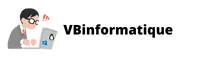
Comments
Leave a comment