
Microsoft potwierdza, że Windows 11 23H2 nie zostanie zablokowany, a jedynie zaktualizowany w czerwcu
Microsoft niedawno potwierdził, że kolejna duża aktualizacja systemu Windows 11, zaplanowana na 23 połowę czerwca, nie będzie blokowana dla użytkowników. Wręcz przeciwnie, ta aktualizacja wprowadzi nowe funkcje i ulepszenia do systemu operacyjnego Microsoftu.
Sommaire
Zmiany w aktualizacjach systemu Windows 11
TO Microsoft Portavoce ogłosił ważne wydarzenie dotyczące zarządzania aktualizacje systemu Windows 11. W przeciwieństwie do poprzednich stwierdzeń, gdzie aktualizacje funkcji nie miały instalować się automatycznie, firma z Redmond zdecydowała się narzucić te aktualizacje pod pewnymi warunkami. Gdy wersja systemu Windows zbliża się do końca wsparcia technicznego, konieczna stanie się automatyczna instalacja, aby zachować bezpieczeństwo i stabilność systemów.
Wpływ na Windows 11 22H2 i 23H2

Zgodnie z informacjami dostępnymi na oficjalnej stronie Informacje o wersji systemu Windows 11, systemy działają Windows 11 22H2 (wersje Home, Pro, Pro Education i Pro dla stacji roboczej) przestaną otrzymywać aktualizacje już w listopadzie 2024 r. Aby przygotować użytkowników, firma Microsoft rozpoczęła już automatyczne wdrażanie aktualizacji do wersji 23H2 od lutego 2024 r.
Windows 11 23H2 nadal w dystrybucji
W obliczu blokujących plotek Microsoft wyjaśnił, że system Windows 11 23H2 jest nadal dystrybuowany. Jednakże wykryto problem w pliku Pakiet aktualizacji z czerwca 2024, zidentyfikowany jako KB5039302. Ten problem uniemożliwia prawidłowe uruchomienie niektórych urządzeń po instalacji.
W rezultacie firma Microsoft tymczasowo usunęła tę aktualizację z kanałów Aktualizacja systemu Windows I Aktualizacja systemu Windows dla firm do czasu rozwiązania sytuacji, aby uniknąć ryzyka w toku trwającego dochodzenia.
Dotknięte urządzenia i zalecenia

Testy przeprowadzone przez zespoły techniczne Satyi Nadelli wykazały, że problem ten dotyczy szczególnie wirtualne maszyny i urządzenia, z których korzysta zagnieżdżona wirtualizacja. Najbardziej dotknięte są platformy takie jak Cloud PC, DevBox i Azure Virtual Desktop, chociaż ta anomalia może również wystąpić na innych komputerach.
Zalecenia obejmują wstrzymanie aktualizacji KB5039302 w oczekiwaniu na poprawkę od Microsoftu. z operacje renowacyjne może być konieczne w przypadku systemów, których dotyczy problem, w celu odzyskania stabilności operacyjnej.
Jak zapobiec wymuszonej aktualizacji do systemu Windows 11 23H2
Jeśli chcesz opóźnić aktualizację do systemu Windows 11 23H2, istnieją sposoby, aby temu zapobiecinstalacja automatyczna. Na przykład, używając wpisów w pliku rejestr systemowy, możesz pozostać przy systemie Windows 11 22H2. Użyj narzędzi takich jak Kontrolowany z Gibson Research lub ręcznie wstaw niezbędne wartości za pomocą wiersza poleceń.
- reg dodaj HKLMSOFTWAREPoliciesMicrosoftWindowsWindowsUpdate /v TargetReleaseVersionInfo /d „22H2” /f
- reg dodaj HKLMSOFTWAREPoliciesMicrosoftWindowsWindowsUpdate /v TargetReleaseVersion /t REG_DWORD /d 1 /f
- reg dodaj HKLMSOFTWAREPoliciesMicrosoftWindowsWindowsUpdate /v Wersja produktu /d „Windows 11” /f
- reg dodaj HKLMSOFTWAREPoliciesMicrosoftWindowsWindowsUpdate /v DisableOSUpgrade /t REG_DWORD /d 1 /f
- reg dodaj HKLMSOFTWAREPoliciesMicrosoftWindowsStore /v DisableOSUpgrade /t REG_DWORD /d 1 /f
- reg dodaj HKLMSYSTEMSetupUpgradeNotification /v UpgradeAvailable /t REG_DWORD /d 0 /f
Bardzo ważne jest, aby nie odkładać aktualizacji na czas nieokreślony, ponieważ nieobsługiwana wersja systemu Windows naraża system na zagrożenia bezpieczeństwa. Aby sprawdzić, której wersji systemu Windows 11 używasz, dotknij
Windows+R
i wpisz
zwycięzca
.
-
Microsoft Windows 11 ProWindows 11 Pro – Le système d'exploitation puissant Une toute nouvelle expérience Poursuivez vos intérêts et maximisez votre productivité avec le nouveau Windows 11 - conçu avec des outils qui vous aident à faire plusieurs choses à la fois, à réfléchir et à soutenir votre créativité et vos connexions - de manière simple et intuitive. Moderne et discret : le design convivial de Windows 11 Le menu Démarrer se trouve au centre de la barre des tâches et utilise le cloud ainsi que Microsoft 365 pour afficher les fichiers récemment utilisés - même s'ils ont été ouverts auparavant sur un appareil Android ou iOS. Intégration de Microsoft Teams : se connecter plus rapidement Dans Windows 11, Microsoft Teams est directement intégré dans la barre des tâches. Les utilisateurs* peuvent ainsi entrer en contact encore plus rapidement avec d'autres personnes par chat, texte, voix ou vidéo - indépendamment du fait que l'autre personne utilise un appareil Windows, Android ou iOS. Les fonctions d'équipe telles que la mise en sourdine ou le partage d'écran sont désormais directement accessibles via la barre des tâches. Commande tactile, stylo et vocale optimisée La nouvelle génération de Windows offre une commande tactile, au stylet et vocale améliorée. Sur les tablettes sans clavier, les icônes de la barre des tâches sont plus espacées. Les fenêtres peuvent être facilement déplacées ou redimensionnées. Sur les tablettes sans clavier, Windows 11 peut également être utilisé avec des gestes. En travaillant avec un stylo, les utilisateurs* reçoivent un retour haptique sous forme de vibrations lorsqu'ils cliquent, font des croquis ou écrivent. Windows 11 est livré avec une saisie vocale améliorée - il peut placer automatiquement des signes de ponctuation et exécuter des commandes vocales. Intégration de Microsoft Teams : se connecter plus rapidement Dans Windows 11, Microsoft Teams est directement intégré dans la barre des tâches. Les utilisateurs* peuvent ainsi entrer en contact encore plus rapidement avec d'autres personnes par chat, texte, voix ou vidéo - indépendamment du fait que l'autre personne utilise un appareil Windows, Android ou iOS. Les fonctions d'équipe telles que la mise en sourdine ou le partage d'écran seront également accessibles directement depuis la barre des tâches. Widgets : accès rapide aux actualités, à la météo et autres . Les "widgets" permettent, avec le soutien de l'IA et de Microsoft Edge, d'accéder plus rapidement aux informations et aux actualités. Grâce à différentes possibilités de personnalisation, les utilisateurs* peuvent composer des widgets et accéder aux actualités d'aujourd'hui, à la météo de demain et à leur liste de choses à faire du moment. Configuration requise pour le système : Processeur : 1 gigahertz (GHz) ou plus rapide avec 2 cœurs ou plus sur un processeur 64 bits ou SoC (System on a Chip) compatible. Mémoire vive : 4 Go de RAM Espace disque dur : 64 Go ou plus...
-
Microsoft Windows 11 FamilleWindows 11 Famille À l'épreuve du temps grâce à des améliorations de performances et à un développement intelligent Windows 11 est devenu plus puissant et sécurisé que Windows 10 . Windows 11 Home propose des améliorations de l'interface utilisateur, y compris un nouveau menu Démarrer qui ressemble plus au lanceur d'applications, des coins plus arrondis, des boutons d'accrochage qui vous permettent d'épingler une fenêtre à un emplacement spécifique sur l'écran (et des groupes d'accrochage), une nouvelle fenêtre de widgets et un plateau icône et nouvelle configuration de Windows. Windows 11 dispose d'une gestion cloud, ce qui vous permet de travailler de n'importe où. Nouveau design avec bouton de démarrage central Avec Windows 11 Home, Microsoft se passe des tuiles et place le bouton de démarrage au milieu de la barre des tâches. C'était auparavant à l'extrême gauche, la barre de lancement rapide rappelle désormais le macOS d'Apple. Dans l'ensemble, l'apparence du nouveau système d'exploitation est devenue plus simple et plus fraîche. Grâce à la connexion au cloud et à Microsoft 365, les utilisateurs ont un accès direct aux fichiers les plus récemment utilisés via le menu Démarrer - même s'ils ont été précédemment ouverts sur un appareil Android ou iOS. Microsoft introduit également de nouveaux sons, icônes et arrière-plans. Windows 11 avec un nouvel objectif de jeu Non seulement le travail, mais aussi le jeu joue un rôle particulier dans Windows 11. Le nouveau système d'exploitation active le plein potentiel de l'ordinateur. "DirectX 12 Ultimate", par exemple, garantit des graphismes immersifs à des fréquences d'images élevées et "Auto HDR" pour un spectre de couleurs plus large et plus vif. "DirectStorage", d'autre part, offre des temps de chargement plus rapides et des mondes de jeu plus détaillés. Windows 11 Famille prend également en charge les accessoires et périphériques de jeu PC populaires. Les utilisateurs qui possèdent un Xbox Game Pass pour PC ou Ultimate ont accès à plus de 100 jeux, auxquels Microsoft ajoute constamment plus de titres. Applications Android sur Windows 11 L'un des points forts de Microsoft Windows 11 Home est l'intégration d'applications Android. Pour la première fois, la société ouvre le Microsoft Store et y propose une sélection d'applications Android pour Windows. Il y a aussi des améliorations dans le contrôle vocal. Windows 11 reconnaît encore mieux ce que disent les utilisateurs et est même capable de définir automatiquement des signes de ponctuation dans une dictée. Configuration requise : Processeur : 1 gigahertz (GHz) ou plus rapide avec 2 cœurs ou plus sur un processeur 64 bits compatible ou SoC (System on a Chip) Mémoire : 4 Go de RAM Espace disque : 64 Go ou plus Carte graphique : DirectX 12 ou supérieur avec pilote WDDM 2.0 Affichage : Écran haute résolution (720p) avec une diagonale de plus de 9 pouces et 8...
-
Microsoft Windows 11 Pro for WorkstationWindows 11 Pro for Workstation Windows 11 Pro for Workstations, le plus puissant à ce jour, vous permet de gérer encore plus rapidement des charges de travail exigeantes avec un traitement moderne, un partage de fichiers rapide et un stockage de données stable. Windows 11 Pro for Workstations s'adresse aux utilisateurs professionnels qui travaillent avec un matériel particulièrement performant. Il est idéal pour les chercheurs, les graphistes, les animateurs, les équipes de production de médias, les ingénieurs, les architectes et autres spécialistes, les experts en CAO, et de nombreux autres groupes professionnels. Gérer des charges de travail exigeantes avec Windows 11 Pro for Workstations Des flux de travail ininterrompus Réalisez rapidement et facilement vos charges de travail avec un multitâche sans délai pour vos applications les plus exigeantes. Profitez notamment du stockage de données de station de travail le plus rapide disponible avec un accès à distance au stockage direct. Puissance et performance Augmentez votre productivité avec des configurations et des fonctions de traitement avancées. Supporte jusqu'à 4 CPU et 6 To de mémoire pour les charges de travail exigeantes. Protection fiable Bénéficiez d'une protection intégrée puissante pour vos appareils, votre identité et vos données. Remplacez les mots de passe par des identifiants faciaux ou des empreintes digitales et protégez les informations sensibles même sur les appareils perdus ou volés.2 Gestion flexible et simple Économisez beaucoup de temps et d'efforts dans la maintenance de votre station de travail en utilisant vos outils de gestion Windows familiers, y compris le déploiement Zero Touch avec Windows Autopilot. Configuration requise : Processeur: 1 gigahertz (GHz) ou plus rapide avec 2 cœurs ou plus sur un processeur 64 bits compatible ou SoC (System on a Chip) Mémoire: 4 Go de RAM Espace disque: 64 Go ou plus Carte graphique: DirectX 12 ou supérieur avec pilote WDDM 2.0 Affichage: Écran haute résolution (720p) avec une diagonale de plus de 9 pouces et 8 bits par canal de couleur TPM: module de plate-forme sécurisée (TPM) version 2.0 Micrologiciel système: UEFI activé pour le démarrage sécurisé Inclus dans la livraison par e-mail: Clé de produit pour 1PC Liens de téléchargement en 32/64 bits
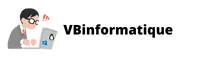
Comments
Leave a comment