
Tryb Quake w systemie Windows: co to jest i jak go aktywować za pomocą terminala
TO Tryb trzęsienia ziemi w systemie Windows jest funkcją Terminal Windowsowy co pozwala szybko otworzyć nową instancję terminala z dowolnego miejsca Windows 11 za pomocą kombinacji klawiszy Wygraj + `. Aby to włączyć, musisz najpierw uruchomić Terminal Windowsowy i trzymaj je otwarte. Po użyciu klawisza skrótu okno terminala otwiera się w trybie Quake, umożliwiając wydajniejszą pracę dzięki natychmiastowemu dostępowi do terminala.
„Tryb Quake” to przydatna funkcja terminala Windows, która pozwala szybko otworzyć nową instancję terminala z dowolnego miejsca w systemie. W tym artykule szczegółowo wyjaśniono, czym jest tryb Quake, dlaczego może być dla Ciebie przydatny, a także przeprowadzi Cię przez kroki umożliwiające włączenie i korzystanie z tej funkcji.
Sommaire
Co to jest tryb Quake w systemie Windows?
TO Tryb trzęsienia ziemi jest inspirowany konsolą do gier Quake, w której twórcy umieścili terminal dostępny w dowolnym momencie po naciśnięciu klawisza. Podobnie w Windows Terminal tryb Quake umożliwia otwarcie instancji terminala poprzez naciśnięcie określonej kombinacji klawiszy. Spowoduje to wyświetlenie pływającego okna terminala u góry ekranu, dostępnego natychmiast.
Ta funkcja jest szczególnie przydatna dla tych, którzy muszą często uzyskiwać dostęp do wiersza poleceń bez konieczności przerywania pracy poprzez przełączanie między oknami.
Korzyści z trybu Quake

Jedną z głównych zalet Tryb trzęsienia ziemi jest jego szybkość i wygoda. Zamiast ręcznie znajdować i otwierać terminal, możesz natychmiast wywołać instancję terminala za pomocą prostej kombinacji klawiszy. Jest to szczególnie korzystne dla profesjonalistów, którzy potrzebują maksymalnej wydajności, takich jak administratorzy systemów, programiści, a nawet specjaliści ds. marketingu, tacy jak Ty.
Jak włączyć tryb Quake za pośrednictwem terminala Windows
Krok 1: Uruchom terminal Windows
Aby rozpocząć, musisz najpierw uruchomić Terminal Windows. Możesz to łatwo zrobić, wyszukując go w menu Start lub używając polecenia uruchomienia (Win + R) i wpisując „wt”. Pozostaw to okno otwarte.
Krok 2: Włącz tryb Quake
Przy otwartym terminalu Windows naciśnij kombinację klawiszy Wygraj + ` (klawisz tuż pod klawiszem Esc). Ta czynność natychmiast aktywuje tryb Quake i wyświetli pływające okno terminala u góry ekranu.
Krok 3: Zamknij główny terminal
Możesz teraz zamknąć główne okno terminala Windows, jeśli już go nie potrzebujesz. Pływające okno Tryb trzęsienia ziemi pozostanie aktywny i dostępny przy użyciu tej samej kombinacji klawiszy.
Korzystanie z trybu Quake

Aby skorzystać z Tryb trzęsienia ziemi, po prostu naciśnij kombinację ponownie Wygraj + ` kiedykolwiek. Okno pojawi się na górze ekranu, umożliwiając szybkie wykonanie poleceń, bez przerywania bieżącej pracy.
Możesz także dostosować to pływające okno do swoich preferencji, zmieniając ustawienia terminala Windows, takie jak rozmiar okna, czcionki, kolory i inne.
TO Tryb trzęsienia ziemi Terminal Windows to niezwykle przydatne narzędzie dla każdego, kto potrzebuje szybkiego i łatwego dostępu do wiersza poleceń. Niezależnie od tego, czy jesteś programistą, administratorem systemu, czy specjalistą ds. marketingu technicznego, ta funkcja może znacznie poprawić Twoją wydajność i produktywność.
Tryb Quake w systemie Windows
| Funkcjonalność | Opis |
|---|---|
| Tryb trzęsienia ziemi | Szybko otwórz terminal z dowolnego miejsca w systemie Windows. |
| Włączanie trybu Quake | Naciskać Wygraj + ` aktywować. |
| Warunki wstępne | Terminal Windows musi być zainstalowany i otwarty. |
| Używać | Zamknij terminal Windows po aktywacji. |
| Instancja migawki | Otwórz nową instancję natychmiast. |
| Nazwa okna | Okno ma nazwę _drżeć. |
| Zgodność | Działa natywnie w systemie Windows 11. |
-
PC Portable ASUS Vivobook R1700ZA-BX212W - Processeur Intel Core i3 - 8 Go RAM - 512 Go SSDFaites des tâches quotidiennes un événement spécial grâce au Vivobook 17, votre outil indispensable pour accomplir vos tâches plus facilement, où que vous soyez. Il est également parfaitement intuitif, grâce à sa charnière à 180° et à son cache physique de la webcam. ASUS Antimicrobial Guard Plus protège les surfaces fréquemment touchées des bactéries nocives, préservant ainsi votre santé. Rendez toutes vos journées plus agréables avec le Vivobook 17 !
-
Acer Predator PO3-640 Intel® Core™ i5 i5-12400F 16 Go DDR4-SDRAM 512 Go SSD NVIDIA GeForce RTX 3070 Windows 11 Home PC NoirWithin the confines of the small yet sharply defined Orion 3000 lays a monster in wait – a powerful, compact PC eager to put its 12th Gen Intel® Core™ i7 processor1 to the test. Top it off with up to a GeForce RTX™ 30701 and enjoy watching those frames climb higher and higher.READY FOR ANYTHINGGame, stream, edit – do it all – with a12th Gen Intel® Core™ i7 Processor1 and GeForce RTX™ 30701 at your beck and call. Top that off with up to 64GB of 3200MHz DDR4 memory, up to 2TB1 PCIe NVMe SSD and plenty of space for additional HDD storage and you have yourself a gaming goliath.BUILT FOR THE NEXT GENERATION OF GAMINGKick your Intel gaming PC into gear with 12th Generation processors and the world’s first x86 scalable hybrid performance architecture that integrates two all-new core microarchitectures into a single die plus new platform enhancements.NVIDIA® GEFORCE RTX™ 30 SERIESThese GPUs deliver the ultimate performance for gamers and creators. Powered by NVIDIA’s 2nd Gen RTX Ampere architecture – with new Ray Tracing Cores, Tensor Cores, and streaming multiprocessors for a huge leap in performance.3RD GEN TENSOR CORESGet up to 2X the throughput with structural sparsity and advanced AI algorithms such as DLSS. These cores deliver a massive boost in game performance and all-new AI capabilities.2ND GEN RT CORESRay tracing simulates the true behavior of light to bring real-time, cinematic quality rendering to the most visually intense games.NVIDIA DLSSAI rendering that boosts frame rates with uncompromised image quality.LOAD FASTER, PLAY SOONERWith M.2 PCIe 4.0 SSDs and SATA3 HDD – you can quickly swap between and load apps with ease. And, with Gen5 on the horizon, having an upgradeable gaming PC means you can immediately swap out and upgrade when the time comes.STAY FROSTYThe Orion 3000 sections off cooling between the CPU/GPU area and the power supply/hard drives. This cleaner airflow through the system and is empowered by new Predator FrostBlade™ 2.0 fans. Each of the fans includes four RGB LEDS and utilize a static pressure design to optimize cooling while reducing vibration and noise via sealed rifle bearings and a new arc-shaped design along the ends of the fins.BE TRANSPARENTWreathed in darkened glass2, plastic, metal, and mesh – Orion’s obsidian-hued, spartan-inspired chassis blazes forth in brilliant RGB radiance for all to see. The addition of the optional EMI-Compliant side panel also keeps internals protected from outside interference.LIGHT IT UPPersonalize the machine to your style with lights in all the right places with up to 16.7M colors at your avail. Make use of Pulsar Lighting via PredatorSense™ to customize to your heart’s content. Go with something simple or more complex and watch them spin up in a vivid spectrum of rainbow lighting.JUST PLUG INWhether it’s on the desk or on the floor – sometimes you just and don’t feel like reaching behind the PC. Just give the USB ports (1x Type-A & 1xType-C) and ever-so convenient audio jacks a...
-
Acer Predator PO3-640 Intel® Core™ i5 i5-12400F 32 Go DDR4-SDRAM 512 Go SSD NVIDIA GeForce RTX 3070 Windows 11 Home Bureau PC NoirWithin the confines of the small yet sharply defined Orion 3000 lays a monster in wait – a powerful, compact PC eager to put its 12th Gen Intel® Core™ i7 processor1 to the test. Top it off with up to a GeForce RTX™ 30701 and enjoy watching those frames climb higher and higher.READY FOR ANYTHINGGame, stream, edit – do it all – with a12th Gen Intel® Core™ i7 Processor1 and GeForce RTX™ 30701 at your beck and call. Top that off with up to 64GB of 3200MHz DDR4 memory, up to 2TB1 PCIe NVMe SSD and plenty of space for additional HDD storage and you have yourself a gaming goliath.BUILT FOR THE NEXT GENERATION OF GAMINGKick your Intel gaming PC into gear with 12th Generation processors and the world’s first x86 scalable hybrid performance architecture that integrates two all-new core microarchitectures into a single die plus new platform enhancements.NVIDIA® GEFORCE RTX™ 30 SERIESThese GPUs deliver the ultimate performance for gamers and creators. Powered by NVIDIA’s 2nd Gen RTX Ampere architecture – with new Ray Tracing Cores, Tensor Cores, and streaming multiprocessors for a huge leap in performance.3RD GEN TENSOR CORESGet up to 2X the throughput with structural sparsity and advanced AI algorithms such as DLSS. These cores deliver a massive boost in game performance and all-new AI capabilities.2ND GEN RT CORESRay tracing simulates the true behavior of light to bring real-time, cinematic quality rendering to the most visually intense games.NVIDIA DLSSAI rendering that boosts frame rates with uncompromised image quality.LOAD FASTER, PLAY SOONERWith M.2 PCIe 4.0 SSDs and SATA3 HDD – you can quickly swap between and load apps with ease. And, with Gen5 on the horizon, having an upgradeable gaming PC means you can immediately swap out and upgrade when the time comes.STAY FROSTYThe Orion 3000 sections off cooling between the CPU/GPU area and the power supply/hard drives. This cleaner airflow through the system and is empowered by new Predator FrostBlade™ 2.0 fans. Each of the fans includes four RGB LEDS and utilize a static pressure design to optimize cooling while reducing vibration and noise via sealed rifle bearings and a new arc-shaped design along the ends of the fins.BE TRANSPARENTWreathed in darkened glass2, plastic, metal, and mesh – Orion’s obsidian-hued, spartan-inspired chassis blazes forth in brilliant RGB radiance for all to see. The addition of the optional EMI-Compliant side panel also keeps internals protected from outside interference.LIGHT IT UPPersonalize the machine to your style with lights in all the right places with up to 16.7M colors at your avail. Make use of Pulsar Lighting via PredatorSense™ to customize to your heart’s content. Go with something simple or more complex and watch them spin up in a vivid spectrum of rainbow lighting.JUST PLUG INWhether it’s on the desk or on the floor – sometimes you just and don’t feel like reaching behind the PC. Just give the USB ports (1x Type-A & 1xType-C) and ever-so convenient audio jacks a...
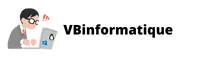
Comments
Leave a comment