
Як встановити Windows 11 без облікового запису Microsoft
Для тих, хто вважає за краще контролювати своє середовище Windows, можливість інсталювати Windows 11 без облікового запису Microsoft є важливою. Обійшовши створення облікового запису Microsoft, ви можете налаштувати свою систему за допомогою локального облікового запису. Цей метод дозволяє зберегти вашу конфіденційність під час персоналізованої інсталяції. Тут ми розглянемо, як виконати цю інсталяцію Windows 11 за допомогою простих кроків без входу в обліковий запис Microsoft, хоча цей процес було вдосконалено видавцем за допомогою останніх оновлень.
встановити Windows 11 без використання облікового запису Microsoft – це підхід, який подобається багатьом користувачам, які прагнуть створити більш приватне та контрольоване середовище. У цій статті детально описано кроки, необхідні для виконання цієї інсталяції, від початку до кінця. Дотримуючись цих інструкцій, ви зможете налаштувати локальний обліковий запис користувача, таким чином уникаючи використання облікового запису Microsoft. Ми розглянемо, як керуватися майстром налаштування, використовувати певні команди та налаштовувати системні параметри для ефективного встановлення.
Щоб встановити Windows 11 без використання облікового запису Microsoft важливо розуміти процес початкового налаштування операційної системи. Встановлення може здатися складним, але якщо виконати правильні кроки, воно стане простішим та інтуїтивно зрозумілішим. Ось як інсталювати Windows 11, використовуючи локальний обліковий запис користувача.
Sommaire
Підготовка до роботи майстра встановлення
Почніть із підготовки комп’ютера до інсталяції Windows 11. Запустіть інсталятор і виконуйте вказівки, доки не буде запропоновано підключитися до Інтернету. На цьому етапі може знадобитися обліковий запис Microsoft. Цей запит можна обійти за допомогою комбінації клавіш.
Використання комбінації клавіш

Одночасно натиснути клавіші Shift+F10 щоб відкрити командний рядок (CMD). Цей метод дозволяє отримати доступ до розширених параметрів, неочевидних під час стандартної інсталяції. Коли відкриється вікно CMD, введіть таку команду, щоб вимкнути підключення до Інтернету на цьому етапі:
taskkill /F /IM oobenetworkconnectionflow.exe
.
Створення локального облікового запису користувача
Виконавши цю команду, майстер дозволить вам створити локальний обліковий запис користувача. Виберіть офлайн-налаштування, вибравши «У мене немає Інтернету», коли буде запропоновано підключитися. Після цього ви зможете створити ім’я користувача та пароль для свого локального облікового запису, дотримуючись решти вказівок майстра.
Налаштування параметрів системи

Після встановлення Windows 11 важливо налаштувати параметри системи, щоб оптимізувати взаємодію з користувачем. Перейдіть у програму «Налаштування», клацніть значок свого профілю, а потім виберіть «Інформація про обліковий запис». Переконайтеся, що ваш обліковий запис налаштовано як локальний, і за потреби перевірте інші налаштування безпеки.
Встановіть інші програми
Щоб інсталювати програми, недоступні в Microsoft Store, вам може знадобитися налаштувати параметри безпеки. Перейдіть до меню «Налаштування», потім «Програми», щоб дозволити встановлення програмного забезпечення із зовнішніх джерел. Цей крок дозволить вам розширити колекцію програмного забезпечення відповідно до ваших професійних і особистих потреб.
Встановіть Windows 11 без облікового запису Microsoft

| Кроки | Інструкції |
| Доступ до майстра встановлення | Завантажте комп’ютер за допомогою інсталяційного носія |
| Ігнорувати підключення до Інтернету | Натисніть Shift + F10, щоб відкрити командний рядок |
| Створіть локальний обліковий запис | Введіть команди, щоб створити локальний обліковий запис |
| Налаштувати параметри користувача | Дотримуйтеся вказівок майстра для запиту облікового запису Microsoft |
| Введіть заблоковану електронну адресу | Введіть недійсну адресу, щоб уникнути облікового запису Microsoft |
| Перейти в режим локального користувача | Виберіть опцію створення локального облікового запису |
| Налаштуйте мережу після встановлення | Відновіть підключення до Інтернету після досягнення робочого столу |
| Перевірте конфігурацію | Перейдіть до Налаштування > Інформація про обліковий запис |
| Оновіть свою систему | Підключіться до Інтернету, щоб отримувати оновлення |
| Встановіть інші програми | За потреби завантажте за межі Microsoft Store |
-
Microsoft Windows 11 ProWindows 11 Pro – Le système d'exploitation puissant Une toute nouvelle expérience Poursuivez vos intérêts et maximisez votre productivité avec le nouveau Windows 11 - conçu avec des outils qui vous aident à faire plusieurs choses à la fois, à réfléchir et à soutenir votre créativité et vos connexions - de manière simple et intuitive. Moderne et discret : le design convivial de Windows 11 Le menu Démarrer se trouve au centre de la barre des tâches et utilise le cloud ainsi que Microsoft 365 pour afficher les fichiers récemment utilisés - même s'ils ont été ouverts auparavant sur un appareil Android ou iOS. Intégration de Microsoft Teams : se connecter plus rapidement Dans Windows 11, Microsoft Teams est directement intégré dans la barre des tâches. Les utilisateurs* peuvent ainsi entrer en contact encore plus rapidement avec d'autres personnes par chat, texte, voix ou vidéo - indépendamment du fait que l'autre personne utilise un appareil Windows, Android ou iOS. Les fonctions d'équipe telles que la mise en sourdine ou le partage d'écran sont désormais directement accessibles via la barre des tâches. Commande tactile, stylo et vocale optimisée La nouvelle génération de Windows offre une commande tactile, au stylet et vocale améliorée. Sur les tablettes sans clavier, les icônes de la barre des tâches sont plus espacées. Les fenêtres peuvent être facilement déplacées ou redimensionnées. Sur les tablettes sans clavier, Windows 11 peut également être utilisé avec des gestes. En travaillant avec un stylo, les utilisateurs* reçoivent un retour haptique sous forme de vibrations lorsqu'ils cliquent, font des croquis ou écrivent. Windows 11 est livré avec une saisie vocale améliorée - il peut placer automatiquement des signes de ponctuation et exécuter des commandes vocales. Intégration de Microsoft Teams : se connecter plus rapidement Dans Windows 11, Microsoft Teams est directement intégré dans la barre des tâches. Les utilisateurs* peuvent ainsi entrer en contact encore plus rapidement avec d'autres personnes par chat, texte, voix ou vidéo - indépendamment du fait que l'autre personne utilise un appareil Windows, Android ou iOS. Les fonctions d'équipe telles que la mise en sourdine ou le partage d'écran seront également accessibles directement depuis la barre des tâches. Widgets : accès rapide aux actualités, à la météo et autres . Les "widgets" permettent, avec le soutien de l'IA et de Microsoft Edge, d'accéder plus rapidement aux informations et aux actualités. Grâce à différentes possibilités de personnalisation, les utilisateurs* peuvent composer des widgets et accéder aux actualités d'aujourd'hui, à la météo de demain et à leur liste de choses à faire du moment. Configuration requise pour le système : Processeur : 1 gigahertz (GHz) ou plus rapide avec 2 cœurs ou plus sur un processeur 64 bits ou SoC (System on a Chip) compatible. Mémoire vive : 4 Go de RAM Espace disque dur : 64 Go ou plus...
-
Microsoft Windows 11 FamilleWindows 11 Famille À l'épreuve du temps grâce à des améliorations de performances et à un développement intelligent Windows 11 est devenu plus puissant et sécurisé que Windows 10 . Windows 11 Home propose des améliorations de l'interface utilisateur, y compris un nouveau menu Démarrer qui ressemble plus au lanceur d'applications, des coins plus arrondis, des boutons d'accrochage qui vous permettent d'épingler une fenêtre à un emplacement spécifique sur l'écran (et des groupes d'accrochage), une nouvelle fenêtre de widgets et un plateau icône et nouvelle configuration de Windows. Windows 11 dispose d'une gestion cloud, ce qui vous permet de travailler de n'importe où. Nouveau design avec bouton de démarrage central Avec Windows 11 Home, Microsoft se passe des tuiles et place le bouton de démarrage au milieu de la barre des tâches. C'était auparavant à l'extrême gauche, la barre de lancement rapide rappelle désormais le macOS d'Apple. Dans l'ensemble, l'apparence du nouveau système d'exploitation est devenue plus simple et plus fraîche. Grâce à la connexion au cloud et à Microsoft 365, les utilisateurs ont un accès direct aux fichiers les plus récemment utilisés via le menu Démarrer - même s'ils ont été précédemment ouverts sur un appareil Android ou iOS. Microsoft introduit également de nouveaux sons, icônes et arrière-plans. Windows 11 avec un nouvel objectif de jeu Non seulement le travail, mais aussi le jeu joue un rôle particulier dans Windows 11. Le nouveau système d'exploitation active le plein potentiel de l'ordinateur. "DirectX 12 Ultimate", par exemple, garantit des graphismes immersifs à des fréquences d'images élevées et "Auto HDR" pour un spectre de couleurs plus large et plus vif. "DirectStorage", d'autre part, offre des temps de chargement plus rapides et des mondes de jeu plus détaillés. Windows 11 Famille prend également en charge les accessoires et périphériques de jeu PC populaires. Les utilisateurs qui possèdent un Xbox Game Pass pour PC ou Ultimate ont accès à plus de 100 jeux, auxquels Microsoft ajoute constamment plus de titres. Applications Android sur Windows 11 L'un des points forts de Microsoft Windows 11 Home est l'intégration d'applications Android. Pour la première fois, la société ouvre le Microsoft Store et y propose une sélection d'applications Android pour Windows. Il y a aussi des améliorations dans le contrôle vocal. Windows 11 reconnaît encore mieux ce que disent les utilisateurs et est même capable de définir automatiquement des signes de ponctuation dans une dictée. Configuration requise : Processeur : 1 gigahertz (GHz) ou plus rapide avec 2 cœurs ou plus sur un processeur 64 bits compatible ou SoC (System on a Chip) Mémoire : 4 Go de RAM Espace disque : 64 Go ou plus Carte graphique : DirectX 12 ou supérieur avec pilote WDDM 2.0 Affichage : Écran haute résolution (720p) avec une diagonale de plus de 9 pouces et 8...
-
Microsoft Windows 11 Pro for WorkstationWindows 11 Pro for Workstation Windows 11 Pro for Workstations, le plus puissant à ce jour, vous permet de gérer encore plus rapidement des charges de travail exigeantes avec un traitement moderne, un partage de fichiers rapide et un stockage de données stable. Windows 11 Pro for Workstations s'adresse aux utilisateurs professionnels qui travaillent avec un matériel particulièrement performant. Il est idéal pour les chercheurs, les graphistes, les animateurs, les équipes de production de médias, les ingénieurs, les architectes et autres spécialistes, les experts en CAO, et de nombreux autres groupes professionnels. Gérer des charges de travail exigeantes avec Windows 11 Pro for Workstations Des flux de travail ininterrompus Réalisez rapidement et facilement vos charges de travail avec un multitâche sans délai pour vos applications les plus exigeantes. Profitez notamment du stockage de données de station de travail le plus rapide disponible avec un accès à distance au stockage direct. Puissance et performance Augmentez votre productivité avec des configurations et des fonctions de traitement avancées. Supporte jusqu'à 4 CPU et 6 To de mémoire pour les charges de travail exigeantes. Protection fiable Bénéficiez d'une protection intégrée puissante pour vos appareils, votre identité et vos données. Remplacez les mots de passe par des identifiants faciaux ou des empreintes digitales et protégez les informations sensibles même sur les appareils perdus ou volés.2 Gestion flexible et simple Économisez beaucoup de temps et d'efforts dans la maintenance de votre station de travail en utilisant vos outils de gestion Windows familiers, y compris le déploiement Zero Touch avec Windows Autopilot. Configuration requise : Processeur: 1 gigahertz (GHz) ou plus rapide avec 2 cœurs ou plus sur un processeur 64 bits compatible ou SoC (System on a Chip) Mémoire: 4 Go de RAM Espace disque: 64 Go ou plus Carte graphique: DirectX 12 ou supérieur avec pilote WDDM 2.0 Affichage: Écran haute résolution (720p) avec une diagonale de plus de 9 pouces et 8 bits par canal de couleur TPM: module de plate-forme sécurisée (TPM) version 2.0 Micrologiciel système: UEFI activé pour le démarrage sécurisé Inclus dans la livraison par e-mail: Clé de produit pour 1PC Liens de téléchargement en 32/64 bits
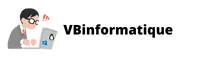
Comments
Leave a comment