
Windows 10 bientôt abandonné : Comment mettre à jour votre système pour éviter le pire ?
Découvrez dans cet article comment éviter les problèmes liés à l’abandon prochain de Windows 10 en mettant à jour votre système. Ne manquez pas ces conseils essentiels pour assurer la sécurité et la performance de votre ordinateur !
Sommaire
Windows 10 bientôt abandonné : Comment mettre à jour votre système pour éviter le pire ?
La version 21H2 de Windows 10 ne sera bientôt plus mise à jour par Microsoft. Dans moins d’un mois, les appareils qui ne feront pas la transition vers 22H2 ou Windows 11 seront vulnérables à tout nouveau risque de sécurité.
La fin des mises à jour de sécurité de Windows 10 21H2

Windows 10 approche petit à petit de la fin de son cycle de vie et, comme les autres systèmes de Microsoft avant lui, l’OS ne sera bientôt plus mis à jour. Si cela ne devrait pas prendre effet avant 2025, Microsoft a déjà commencé le processus d’arrêt des mises à jour.
C’est la version 21H2 du système d’exploitation qui va ouvrir le bal, son support technique devant prendre fin le 11 juin 2024. Pour les utilisateurs, cet arrêt signe principalement la fin des mises à jour de sécurité.
Les risques si vous ne mettez pas à jour votre système
Ainsi, les systèmes n’ayant pas fait la transition vers des mises à jour plus récentes ou bien vers Windows 11 seront bientôt à risque. En effet, les utilisateurs souhaitant rester sur cette version de l’OS prendront le risque d’être sujets au virus, ou logiciels malveillants, ou bien à diverses failles de sécurité.
C’est sans doute pour cette raison que Microsoft a rappelé la date fatidique à ses consommateurs. Le géant d’internet encourage vivement à faire une mise à jour vers une version plus récente de l’OS.
Comment mettre à jour votre système

Pour mettre à jour votre système, le plus simple est de suivre les étapes suivantes :
- Rendez-vous dans Paramètres > Mise à jour et sécurité > Windows Update
- Téléchargez et installez la mise à jour la plus récente.
Une solution alternative serait de faire une « installation propre » de Windows 10 en réinstallant le système d’exploitation de zéro ou en effectuant une réinitialisation. Il faut noter cependant qu’en fonction de la méthode utilisée il est possible que certaines données de l’espace de stockage soient perdues. De plus, un support d’installation comme une clé USB et potentiellement la clé de licence de Windows 10 seront nécessaires.
La mise à niveau vers Windows 11
Pour ceux qui souhaitent installer Windows 11, la démarche est légèrement plus compliquée. Premièrement, les usagers doivent s’assurer que leur PC est compatible avec le système d’exploitation. Les exigences matérielles de Windows 11 étant plus importantes que celles de Windows 10. Néanmoins, si les conditions requises sont remplies, le processus de mise à niveau vers Windows 11 est le même que pour la mise à jour vers 22H2 de Windows 10 via Windows Update.
Récapitulatif

- Windows 10 approche de la fin de son cycle d’exploitation. Après 2025, l’OS ne recevra plus de mises à jour de sécurité.
- Microsoft a commencé le processus de fin de support. À partir du 11 juin, la version 21H2 de l’OS ne sera plus mise à jour.
- Il est recommandé de faire une mise à niveau vers Windows 11 ou d’installer la mise à jour 22H2 de Windows 10.
En mettant à jour votre système, vous éviterez les risques liés à la vulnérabilité de Windows 10. Assurez-vous de suivre les instructions de mise à jour fournies par Microsoft pour garantir la sécurité de votre appareil.
N’oubliez pas que la mise à jour de votre système d’exploitation est essentielle pour bénéficier des dernières fonctionnalités et des protections de sécurité les plus récentes.
Source: www.tomshardware.fr
-
Microsoft WINDOWS 10 PROFESSIONALMICROSOFT WINDOWS 10 PROFESSIONAL LICENSE Original and guaranteed by Nextdigitalkey.com Windows 10 Professional is a powerful operating system designed to enhance productivity and efficiency in both personal and professional settings. With its sleek and user-friendly interface, this software allows you to get more done with less effort, and enjoy an unparalleled level of flexibility and control. Whether you're a business owner, a creative professional, or a home user, Windows 10 Professional has everything you need to succeed. Its advanced security features and comprehensive management tools help protect your data and devices, while its wide range of apps and programs give you the tools you need to stay organized, connected, and productive. One of the standout features of Windows 10 Professional is its seamless integration with Microsoft Office 365, allowing you to work on documents, spreadsheets, and presentations with ease, no matter where you are. Additionally, its robust networking capabilities allow you to connect to and manage multiple devices, both locally and remotely, making collaboration and teamwork a breeze. Other notable features of Windows 10 Professional include advanced virtualization tools, enhanced compatibility with a wide range of hardware and software, and the ability to customize your experience with a variety of themes, backgrounds, and settings. So whether you're a power user or a casual web surfer, Windows 10 Professional has everything you need to succeed. LANGUAGE: MULTI-LANGUAGE NUMBER OF DEVICES: 1 OPERATING SYSTEM: WINDOWS 10 PROFESSIONAL LICENSE DURATION: PERPETUAL (No expiry) OFFICIAL MICROSOFT PARTNER WINDOWS 10 PROFESSIONAL NextDigitalKey is a Microsoft certified reseller, our Partner ID is: Check Here HOW DO LICENSES GET A LOW PRICE? Since they are used retail licenses that were discontinued by the previous owner in accordance with the E.C. C-128/2011 ruling, it is possible to purchase them from us at a lower price These licenses are official, compliant and guaranteed at the best price on the market. WINDOWS 10 PROFESSIONAL DOES THE PRODUCT DOWNLOAD FROM THE OFFICIAL WEBSITE? Certainly, the product download is from the official website, no external links are used, only official links. WHAT DO I RECEIVE ONCE I PURCHASE? By purchasing this product you will receive the digital software to download and install, the product key for activation, and all instructions for proper installation. ARE YOU AFRAID OF NOT BEING ABLE TO INSTALL ? WINDOWS 10 PROFESSIONAL No problem! We provide direct assistance with remote support available to you 24/7 even on holidays. Office 2021 Home & Business for Mac
-
HYSTOU K4 Windows 10 ou système Linux Mini ITX PC, Intel Core i5-4200U 2 Core 4 threads jusqu'à 1,60-2,60 GHz, prise en charge mSATA, WiFi, 4 Go de RAM DDR3 + 64 Go SSDDe la marque HYSTOU votre produit vous offrira une qualite irreprochable ! 1. Processeur Intel Core i5-4200U 3 Mo de mémoire cache jusqu à 1,60-2,60 GHz, 2 cœurs 4 threads 2. Graphiques : Intel HD Graphics 4400 3. Système d exploitation : Windows 7, Windows 8, Windows 10, Linux 5. Ports : 1x interr
-
Xiaomi ordinateur portable pro x 14, 14 pouces, 16 Go + 512 Go, Version chinoise de Windows 10, noyau Intel Core I7-11370H quad noyau jusqu'à 4,8 GHz, support Wi-Fi 6 / Bluetooth / déverrouillage d'empreinte digitaleDe la marque Xiaomi votre produit vous offrira une qualite irreprochable ! 1. Système d exploitation Windows 10 2. Processeur : Intel Core I7-11370H 4 cœurs 8 cœurs 3,3-4,8 GHz 3. 16 Go de RAM DDR4 + 512 Go de ROM PCIE 4. Écran FHD de 14 pouces 2,5K, résolution 2560x1600 5. Batterie 56Wh intégrée,
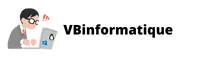
Commentaires
Laisser un commentaire